Get in-depth insights to grow your brand on social media
Measure social media performance, create gorgeous reports, and get recommendations to grow reach, engagement & sales.
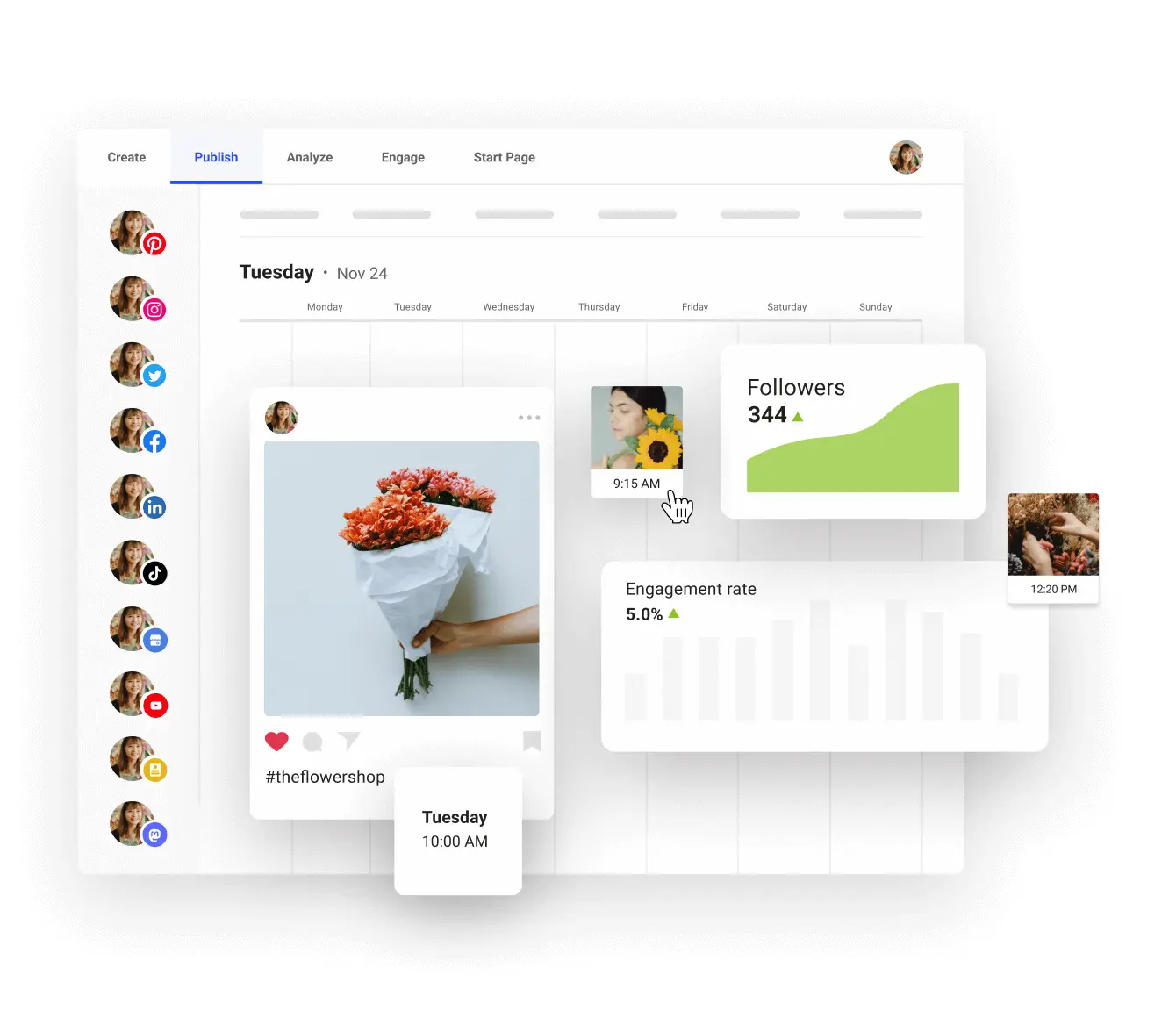
1.2 million
New followers a day
269%
Increase in engagement
269%
Increase in engagement
269%
Increase in engagement
269%
Increase in engagement
1.2 million
New followers a day
269%
Increase in engagement
269%
Increase in engagement
269%
Increase in engagement
269%
Increase in engagement
One dashboard for your social media analytics and reporting
Track performance and create reports for Instagram, Facebook, Twitter, and LinkedIn — all from one intuitive analytics dashboard.
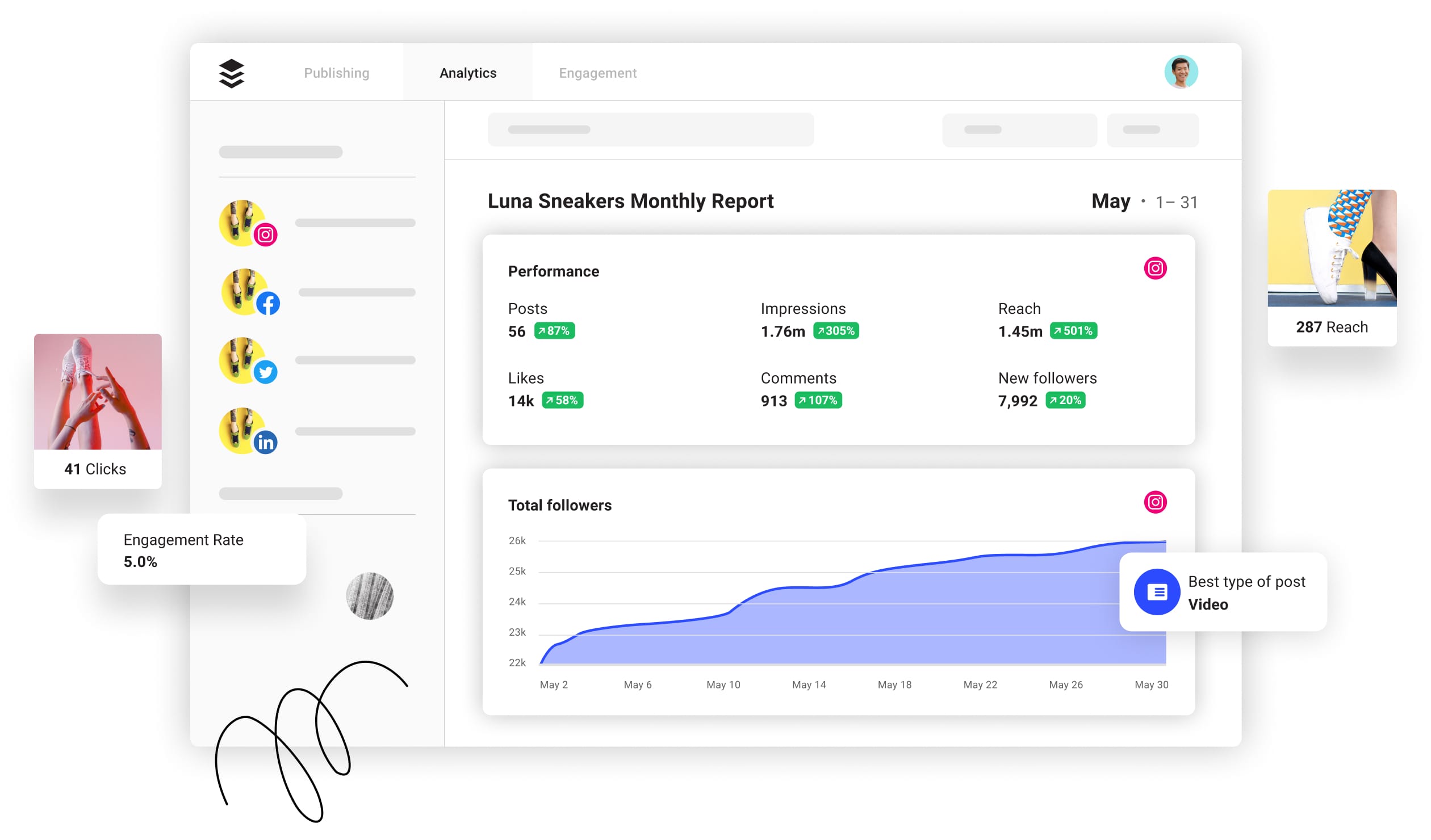
Measure
Measure & analyze the performance of your content
Get a broad understanding of your performance across multiple accounts, and in-depth insights into specific social channels.
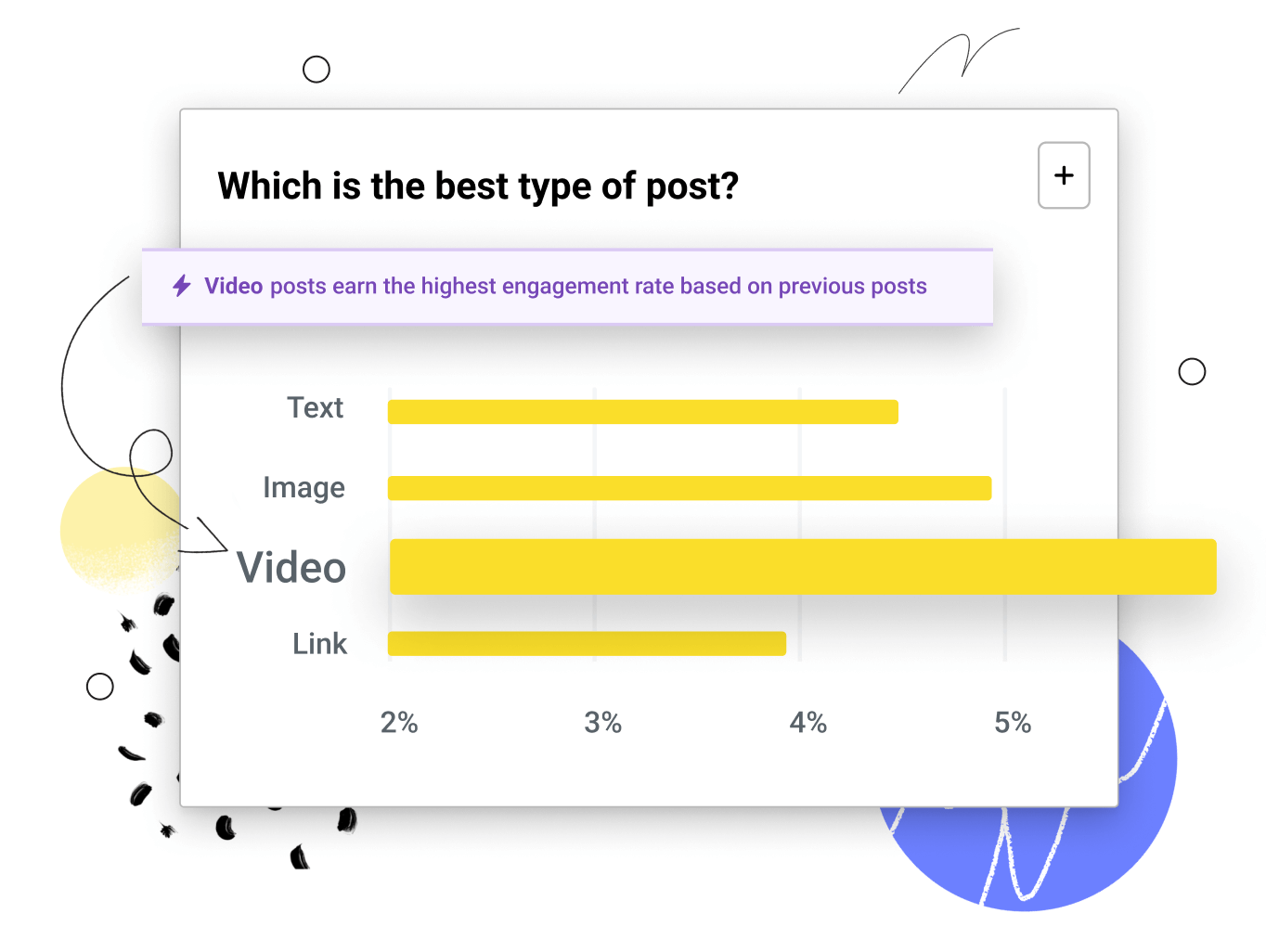
Boosted post insights
Compare paid vs organic results of boosted posts
Account analytics
Track key engagement metrics for each social accounts
Stories & post analytics
Measure stories, individual posts, and hashtags
Audience demographics
Know whether you're reaching the right audience
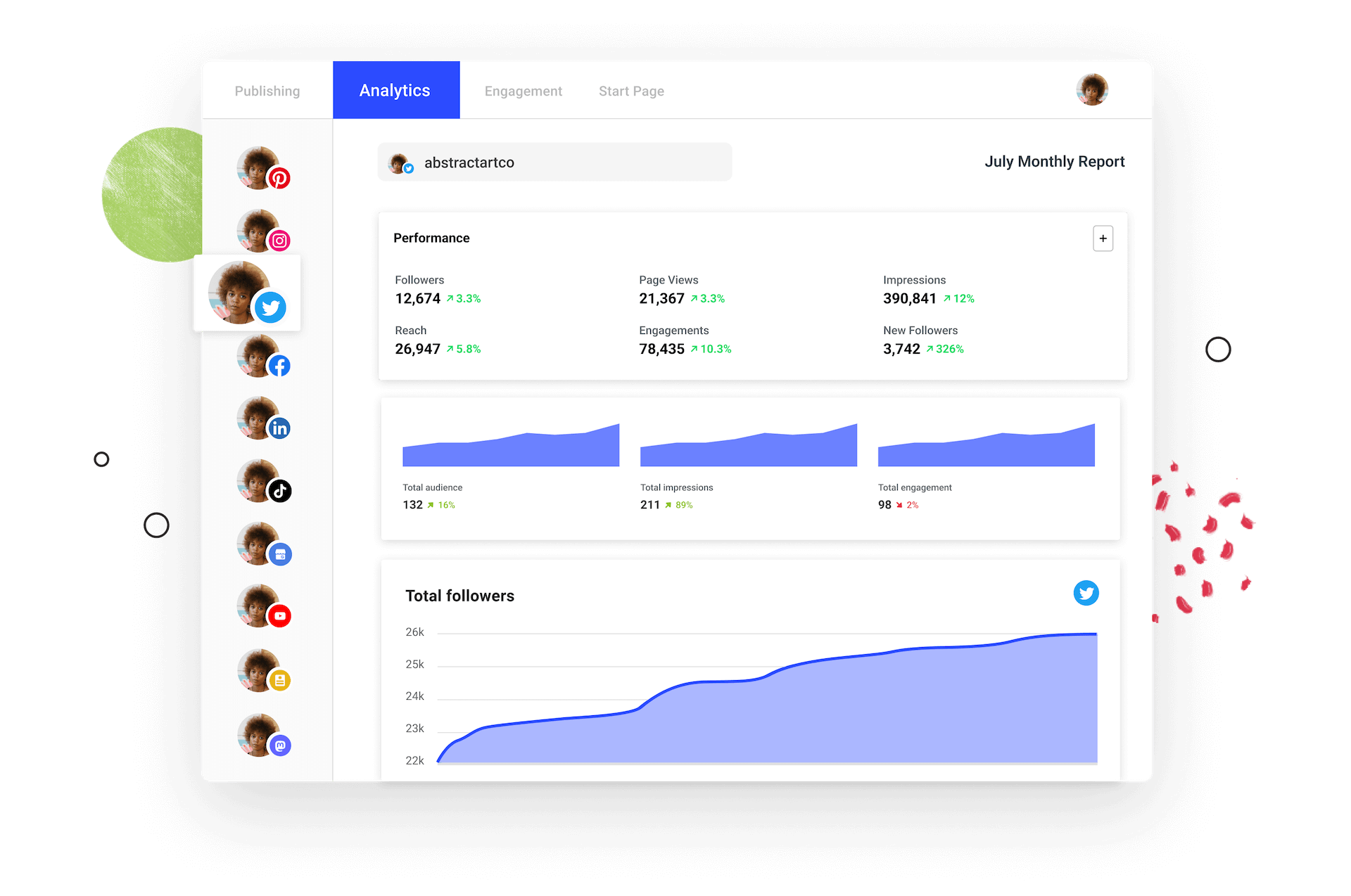
Create and share beautiful reports
Build fully customized reports, and easily export them — to share them with your team, manager, and stakeholders.
Custom reports
Add metrics and charts from multiple social channels.
Daily updates
Set your reports up once, and they'll be updated daily
White label reports
Add your own logo, title, and description for each report
Export as PDF or image
Download reports as PDFs and charts as images

Analyze helps us work smarter, not harder. We get insight into what is working on social.
Ben Terry, Director of Marketing
Answers
Get answers to your biggest questions
Analyze studies your data and tells you when, what, and how often to post to maximize your results. For your Instagram profiles, your best time to post is predicted using your followers' activity and your previous posts.
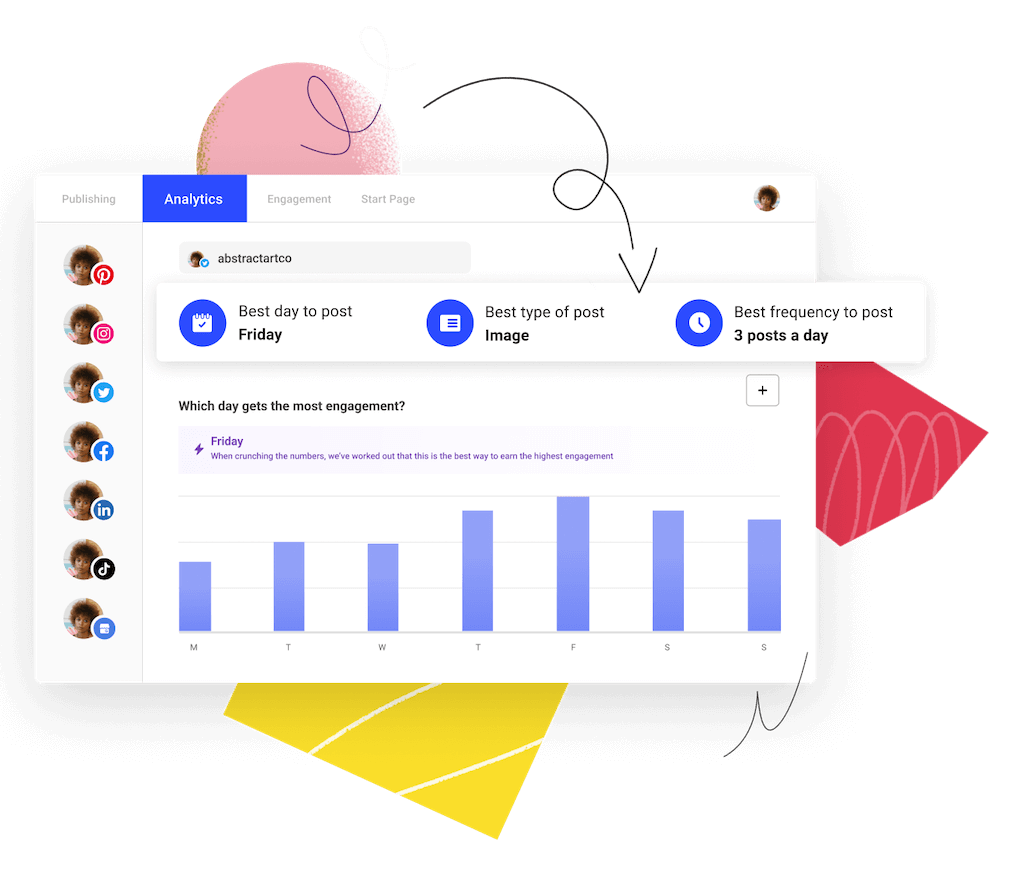
Best time to post
See the times that will earn your Instagram posts the highest reach
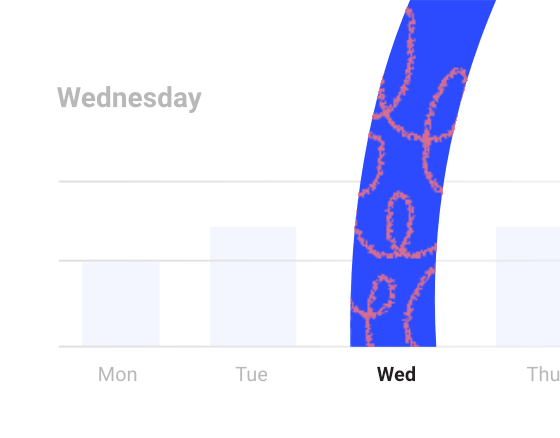
Best type of post
Find out whether videos, pictures, text, or link posts perform best for you
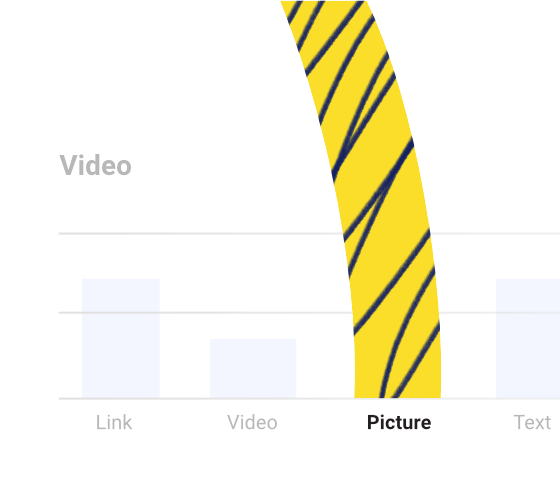
Best posting frequency
Determine how often you should be posting to drive the most engagement
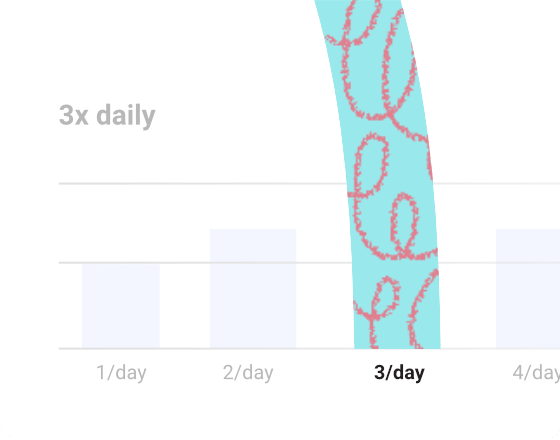
FAQ
-
What are social media analytics?
At Unifiedtalk, we define social media analytics as the process of gathering and analyzing data from social media channels for the purpose of guiding our marketing strategy and measuring our performance against our social media goals. Some examples of data points include number of likes, comments, engagement rate, follower growth, and daily average clicks, just to name a few important ones. -
Why is it important to track your social media analytics?
Understanding (and tracking) the data behind your social media performance can help you to make better decisions about your content, ensure you’re connecting with the right audiences, and help you to boost engagement and grow your following. -
How do I track and monitor my social media analytics?
The easiest way to track your social media analytics is through a tool that aggregates the most important metrics across all social media networks and gives your personalized recommendations on how to maximize your results. Unifiedtalk’s analytics tool is a perfect example of that. If you don’t want to use a social media analytics tool, you can also check out each social media network’s built-in analytics dashboards that offer some great insights into your activity on the network.In this blog post, you can learn how to obtain the data and metrics offered by the social networks themselves. -
Which social media metrics should I track?
The social media metrics you should track really depend on what your social media goals are. For example, if your goal is to grow an engaged audience, you might want to keep track of your engagement rate and your follower growth. If your goal is to increase your brand awareness, you’d likely want to monitor your impressions and reach for each post. The first step is to choose your social media goal. 😊 If you’re curious about which social media metrics you can track with Unifiedtalk’s analytics tool, here are a few:
- The number of posts
- The number of likes
- Engagement rate
- Number of engaged users
- Comments count
- Post saves
- Post shares
- Retweets
- Link clicks
- Impressions
- Post Reach
- Follower growth
- Daily average impressions, engagements, and clicks
- Audience demographics, such as age, gender, and location
- And much more!
-
Why do I need a social media analytics tools?
If you’re a small business owner, or social media manager, there are many benefits to using a social media analytics tool to measure and monitor your social media performance. Here are a few reasons why people prefer to use Unifiedtalk’s analytics tool:
- Our tool gives you personalized recommendations to increase your reach and engagement, so you can save more time analyzing your data and focus on creating great content
- You can get a detailed breakdown of all your social media posts, including boosted Facebook and Instagram posts, and learn which posts have resonated with your audience (highest engagement rate) and which have spread far and wide (highest reach);
- You can get an aggregate view of all your social media channels’ performance in one single dashboard, instead of checking separate social apps multiple times a day;
- You can get in-depth insights on when, what, and how often to post to grow your engagement rate and following;
- You can create reports of your results every week or month to regularly show the value you are bringing to the business.
-
What can I learn about my social media audience?
One of the best ways to define your social media strategy is to have a clear understanding of your audience. Unifiedtalk will give you demographic data for your social media audience, including gender, age, and location. This allows you to learn more about the people that matter to your business and, in turn, helps you tailor your messaging and strategy to these groups. -
When should I post on social media?
It really depends on when your followers are online and engaging with your posts. Unifiedtalk automatically analyzes all of this for you and tells you when, what, and how often to post to maximize your reach and engagement rate. You can find all of this data in the Answers tab in our analytics dashboard. -
How do I see my Instagram Story analytics?
Besides providing data for your Instagram posts, our social media analytics tool is one of the few tools that provides Instagram Stories analytics. Unifiedtalk shares reach and completion rate for individual Instagram Stories and overall metrics, such as total impressions and average reach, for all the Instagram Stories you have posted within your chosen period. Start a 14-day trial for free today and get immediate access to your Instagram Story analytics. -
What are boosted posts and how can I monitor my results?
Boosted posts are ads that you’ve created from existing posts on your Instagram feed or Facebook timeline. By putting some money behind your organic posts, you can get more results from the same amount of work. For example, boosting organic posts can help you get more video views, reach, followers, clicks, or even more messages. If you’re boosting your Facebook or Instagram posts with ad spend, Unifiedtalk can help you monitor your results and compare them with your organic results to optimize your ad spend. Try Unifiedtalk for free for 14 days and start measuring your boosted posts performance. -
What social media channels are supported on Unifiedtalk’s Analyze tool?
With Unifiedtalk’s Analyze tool, you can track performance metrics, get recommendations to grow your engagement, and create reports for Instagram, Facebook, Twitter, and LinkedIn. You can also connect your Shopify store to Unifiedtalk and we’ll give you insights into customers and sales from social media. -
Can I create and export custom reports with Unifiedtalk?
Yes, with Unifiedtalk’s Analyze tool you can create and export beautiful, on-brand custom reports. You can add all types of metrics, tables, and charts from your dashboard to your reports and download them as PDFs or images. The ability to create custom reports is available on all paid plans. -
Can I use the Analyze tool for free?
Our Analyze tool is available on all paid plans and you can try it for free on our 14-day free trial. No credit card required and you can cancel at any time. You’ll get in-depth insights, measure your social media performance, and create gorgeous reports.