Grow Traffic with Google Business
Profile Post Scheduling
Grow traffic. Grow engagement. Grow reach.
Draft, edit, and schedule Google Business Profile posts with Unifiedtalk.
Schedule your content
Plan and schedule your posts directly to your Google Business Profile from one simple to use dashboard
Save your ideas
Save your content ideas and posts as drafts. Pencil them into a time slot, and revisit them later
Create a schedule
Set a schedule of your preferred posting times to automatically publish your content at the optimal moment

Get started for free
You can draft, schedule, and publish 10 posts to your Google Business Profile at any time, for free
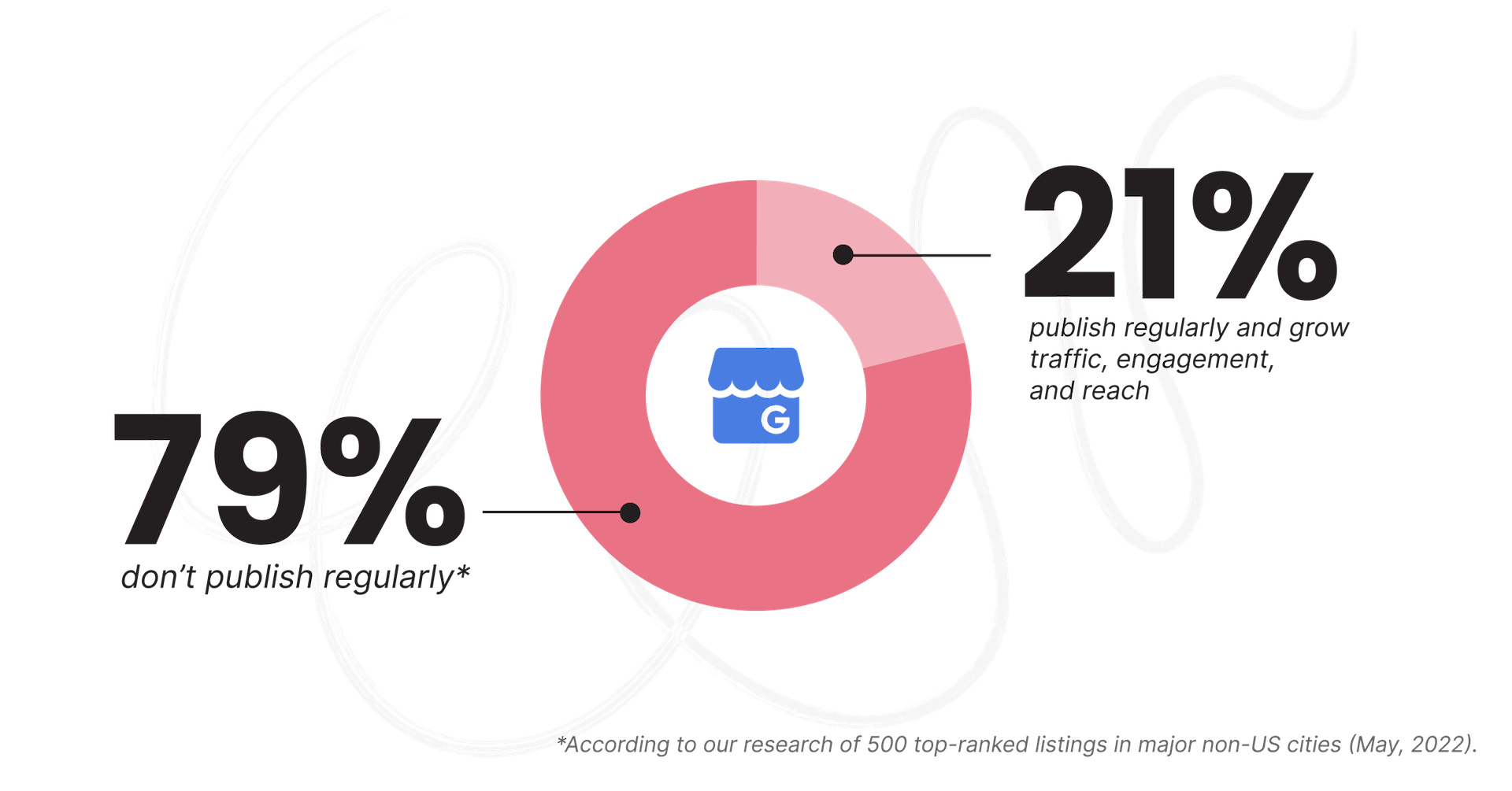
79% of profiles don’t post regularly
Why? Because publishing consistently on Google Business Profile is tough. It’s outside of a marketer’s typical workflow, with an unfamiliar UI. But, Unifiedtalk can help!
A growth tactic that actually grows traffic
Consistent posting on Google Business Profiles can grow traffic and boost conversions—putting you ahead of the 79%.
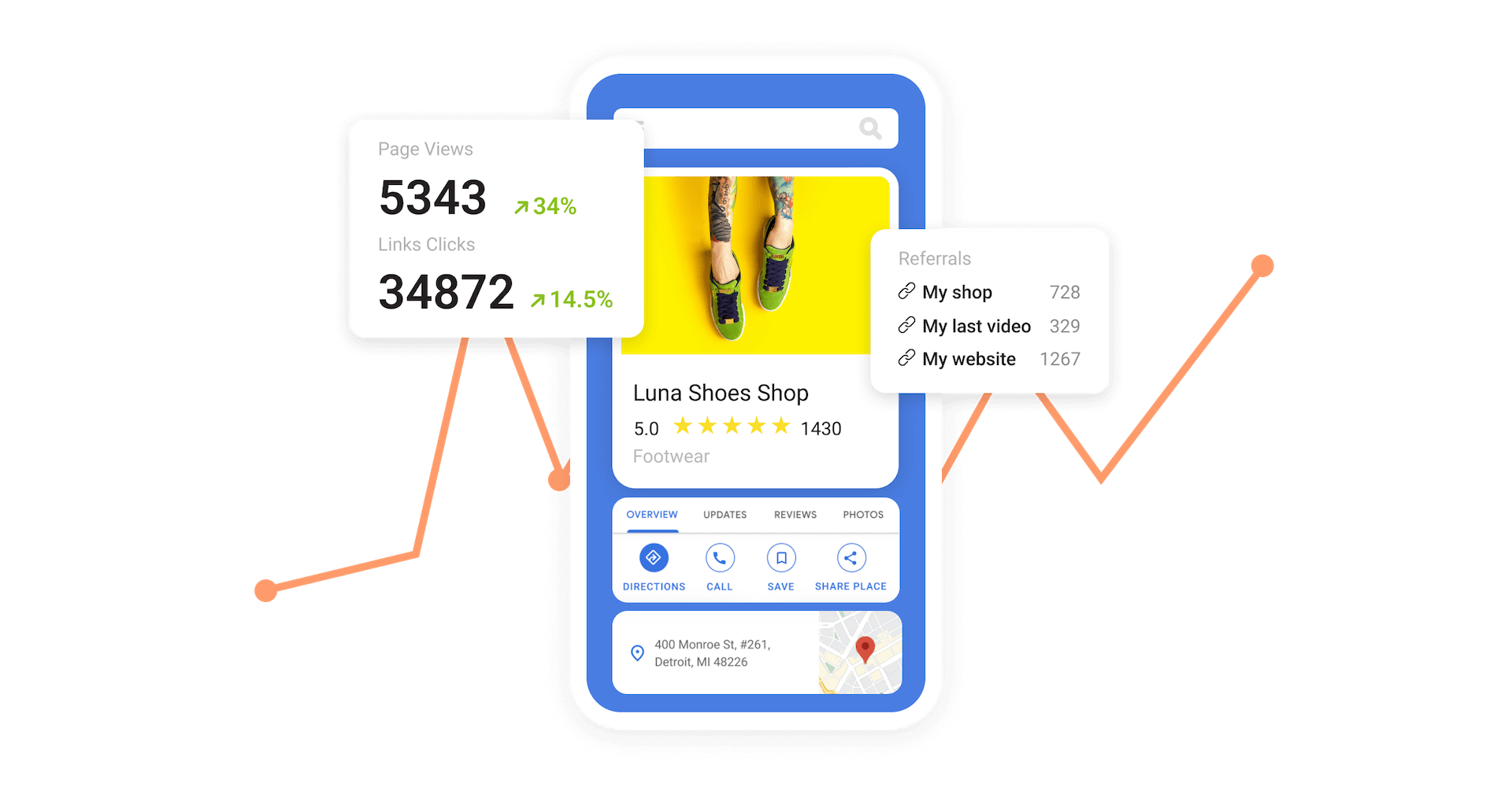
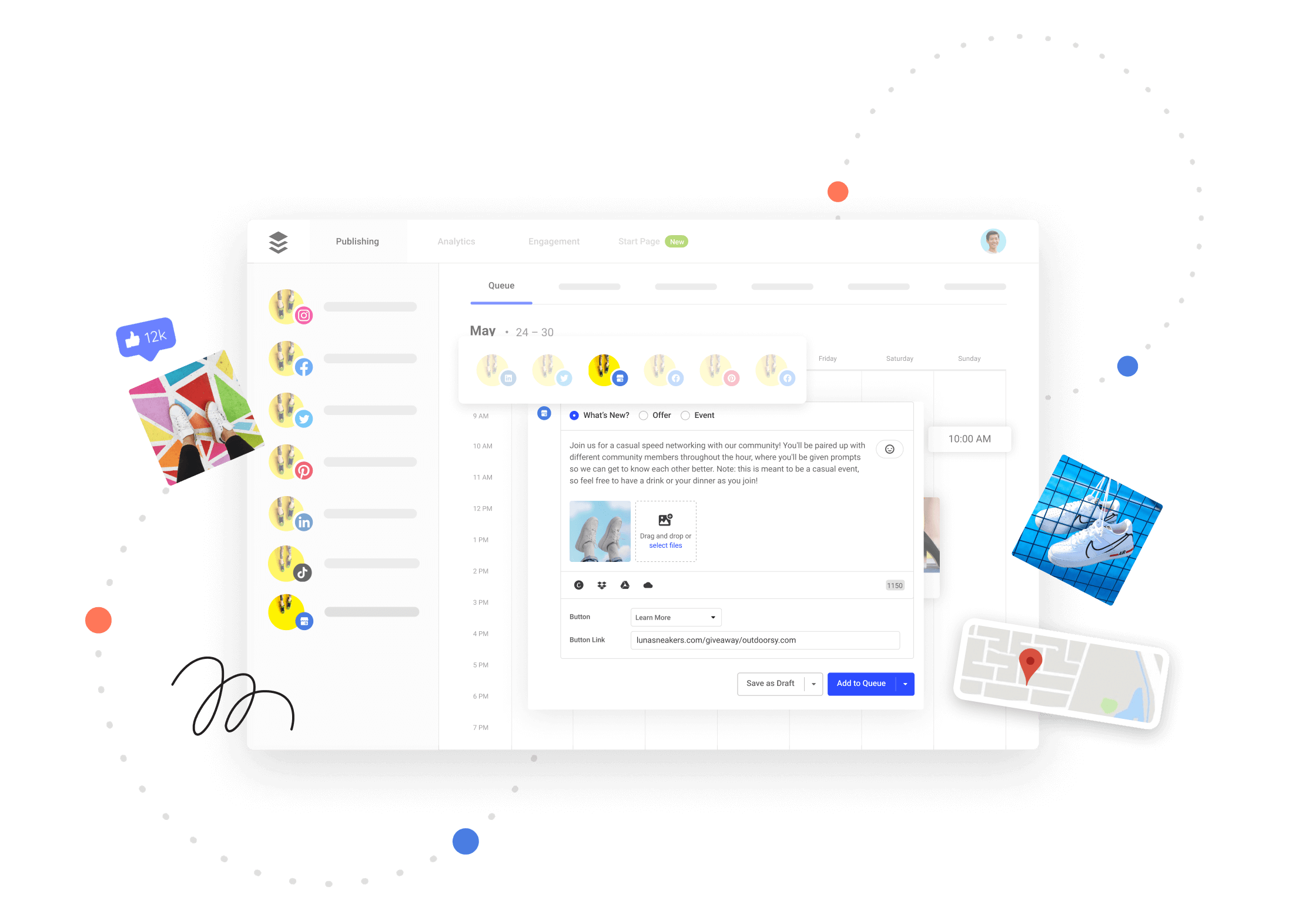
As simple as sending a tweet
With Unifiedtalk, publishing consistently on Google Business Profiles is a breeze. Schedule, manage, and publish all your posts from one place.
FAQ
-
What is Google Business Profile?
If you run a business that needs customers, chances are you’ll want a Google Business Profile. But, what is it exactly? It’s a profile on Google that shows up on Google products, like Maps and Search. When it does, searchers will be presented with vital information about the brand, such as contact details, a short description, website links, and much more. We’ve spent over 100+ hours learning what works, and what doesn't with Google Business Profiles, so you don't have to.
It functions much in the same way that Twitter does, you can click a Post symbol to write and share 300 characters and include photos, and users can reply, repost, and like posts.
Read our guide to learn more. -
How does Google Business Profile scheduling work?
With Unifiedtalk’s Google Business Profile scheduler, you can plan, collaborate, draft, and publish posts that drive meaningful engagement and growth for your business. Features include customizable posting schedules , a drafting feature that allows you to save your post ideas and come back to them later, a browser extension to quickly share content from anywhere on the web, and a drafts and approval process. -
What types of Google Business Profile posts can I schedule with Unifiedtalk?
We currently support What’s New, Offer, and Event type of posts. For each scheduled post, you can upload up to 10 images, a CTA button, and a destination link. Videos are however not supported due to API limitations. -
How do I schedule Google Business Profile posts for free?
Scheduling pins through Unifiedtalk is super easy. Here’s how:
- To get started, log in to your Unifiedtalk account
- Helps you organize and revisit post ideas, ensuring a continuous flow of creative content.
- Click the Create Post button at the top right corner of your calendar or queue
- Select the Google Business Profile channel you'd like to schedule to by clicking on the avatar at the top of the composer
- Craft your post by selecting what type of post you want to schedule (you can choose between What’s New, Offer, and Event) and adding your photos, CTA button, and destination link
- Click on Add to Queue, Share Now, Schedule Post, or Save as Draft depending on your scheduling preference
-
How many posts can you schedule to Google Business Profile?
With our free plan, you can schedule up to 10 Google Business Profile posts at a time. Need more? All our paid plans let you schedule up to 2,000 posts, starting at $5 per month. There is no monthly, or yearly limit. -
How can I optimize my Google Business Profile?
Publishing regularly on Google Business Profiles can help you optimize your organic reach and engagement. In fact, we’d recommend publishing at least once a week. Here are some of the benefits:
- Google posts can be discovered by potential nearby customers via Explore.
- Posts stop being featured after six months so regular posting is important.
- Google will analyze snippets of your posts and add them to your profile’s justifications.
- More importantly, regular posting will drive traffic to your site and increase your visibility in Google Maps, both of which help improve your ranking.
- Craft your post by selecting what type of post you want to schedule (you can choose between What’s New, Offer, and Event) and adding your photos, CTA button, and destination link
-
How do I start scheduling my Google Business Profile posts?
With Unifiedtalk, you can schedule, plan, analyze, and much more. Get started with a 14-day free trial, connect your Google Business Profile channel, and start scheduling immediately.