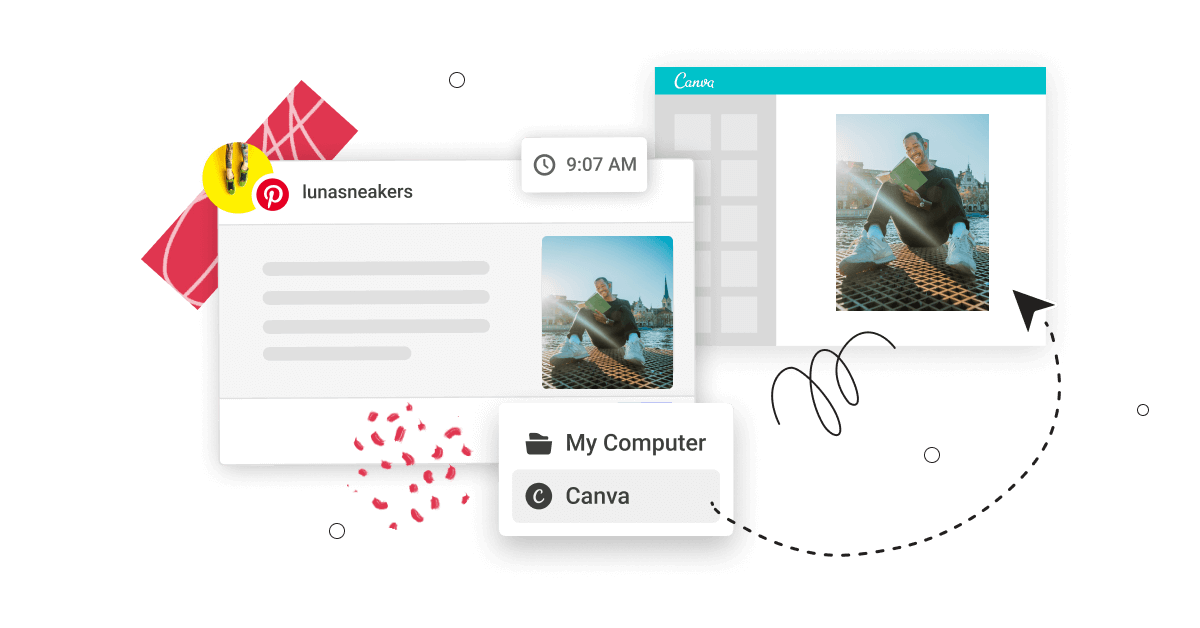Drive more traffic with Pinterest scheduling
498 million people visit Pinterest each month to get inspiration and discover new brands.
Direct pin scheduling
Plan, schedule, and publish your pins directly to Pinterest

Canva built-in
Create eye-catching content with our Canva integration
Browser extension
Save new posts to pin wherever you are on the web with our browser extension
Track pin performance
Keep track of how many people are saving each of your pins.
Tap into the world’s most popular visual discovery platform
Scheduling content to Pinterest will help you reach people who are actively looking for inspiration and new products to purchase. Start scheduling to grow your audience.
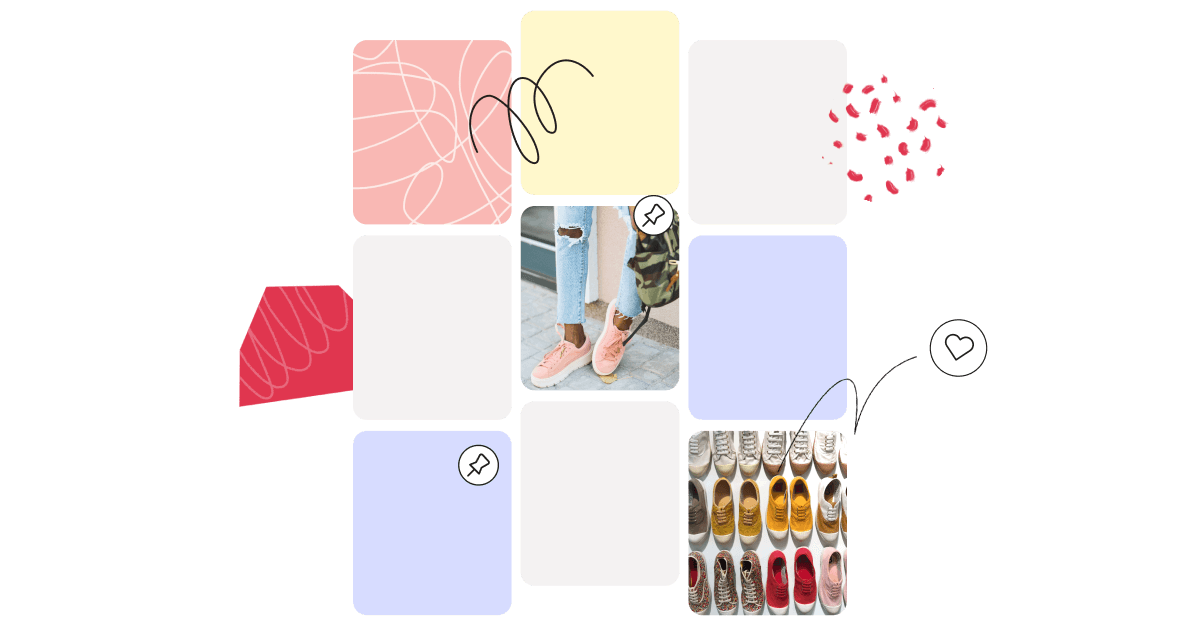
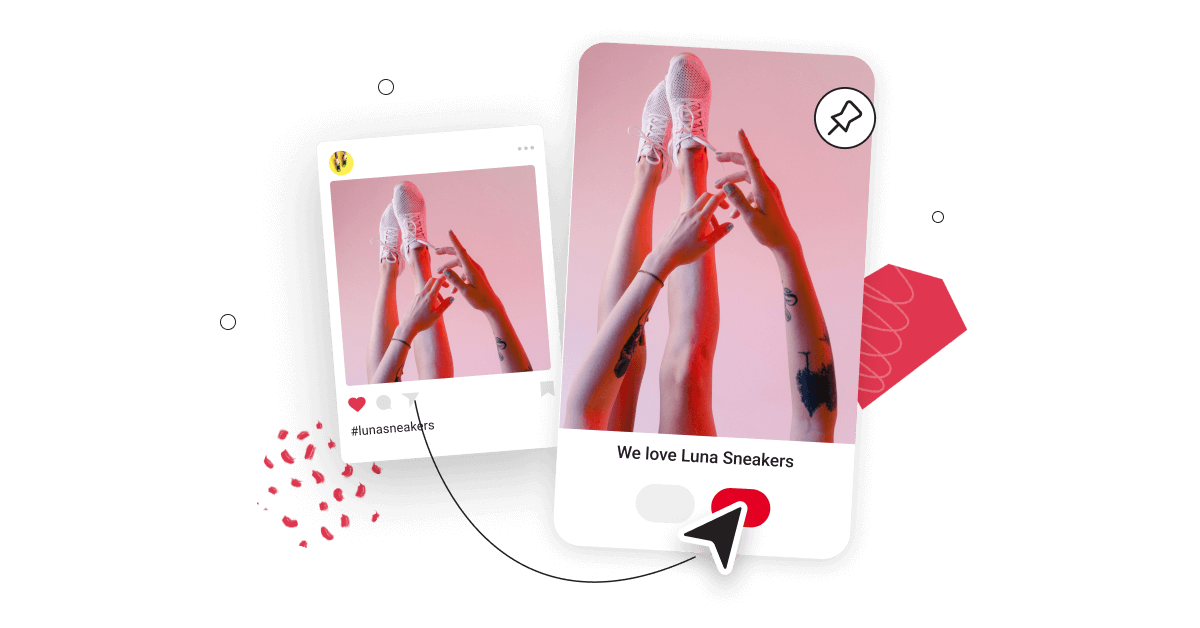
Repurpose your social posts for Pinterest
Already posting to Facebook, Instagram, TikTok and other platforms? Unifiedtalk makes it easy to cross-post to Pinterest, opening up a whole new audience.
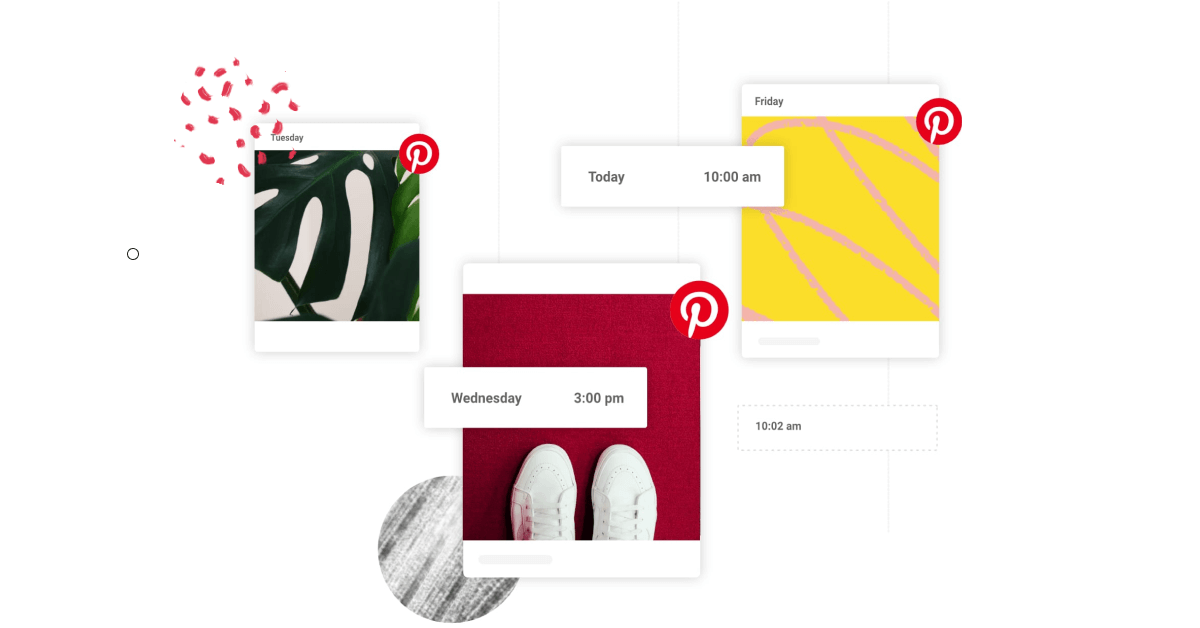
Publish consistently for evergreen reach and traffic
Set yourself up for long-term success by scheduling Pins every week. You’ll generate views and referral traffic for years to come.
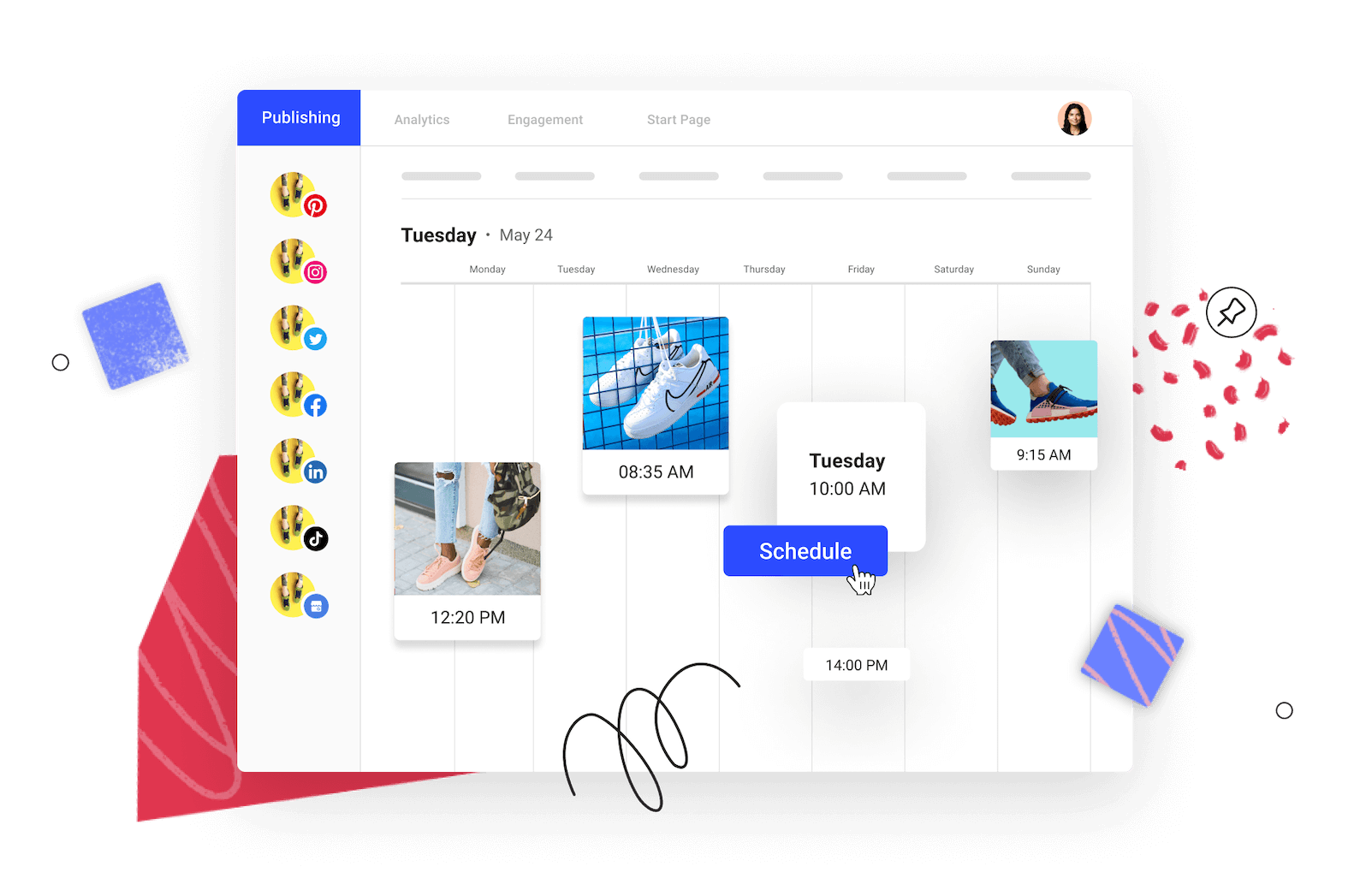
Scheduling pins shouldn’t be a pain. Let Unifiedtalk do the hard work for you.
Save time with Unifiedtalk’s browser extension. Find a post you want to pin? Just click “Share Image” and we’ll add it to your calendar. From there, you can crop your photos to 2:3, choose the board you’d like to share to, and add a destination link, pin title, and description.

Since we signed up with Unifiedtalk, we’ve seen a 150% increase in page views from social media.

Andrew Macrae, Product Manager
FAQ
-
How does Pinterest scheduling work?
With Unifiedtalk’s Pinterest scheduler, you can plan, collaborate, and publish pins that drive meaningful engagement and growth for your brand. Features include customizable posting schedules, a drafting feature that allows you to save your post ideas and come back to them later, a browser extension to quickly share content from anywhere on the web, and a drafts and approval process. -
What types of pins can I schedule with Unifiedtalk?
You can schedule photo pins and video pins wth Unifiedtalk. Within our composer, you can easily crop your photos, choose the Pinterest board you’d like to share to, and add a destination link, pin title, and description. -
How do I schedule pins on Pinterest for free?
Scheduling pins through Unifiedtalk is super easy (and it’s free!). Here’s how:
- To get started, log in to your Unifiedtalk account
- Click the Create Post button at the top right corner of your calendar or queue
- Select the Pinterest channel you'd like to schedule to by clicking on the avatar at the top of the composer
- Craft your post by adding your photo or video, then choose the Pinterest board you’d like to share to and add a destination link, pin title, and description
-
How many pins can you schedule to Pinterest?
You can schedule up to 10 pins at a time on the Free plan and schedule up to 2,000 pins at a time on paid plans. There is no monthly or yearly limits. -
Why should I schedule pins?
If you’re a brand, creator, or social media manager, there are many benefits to scheduling your pins.Here are a few reasons why people prefer to schedule:
- It saves you time and mental energy.
- It ensures that you post consistently, and keeping a consistent schedule helps you maximize engagement.
- It gives you better control over your Pinterest content.
- It enables you to plan in advance.
-
How do I start scheduling my pins?
With Unifiedtalk, you can schedule, plan, analyze, and much more. Get started with a 14-day free trial, connect your Pinterest channel, and start scheduling immediately. -
How do I start scheduling my Google Business Profile posts?
With Unifiedtalk, you can schedule, plan, analyze, and much more. Get started with a 14-day free trial, connect your Google Business Profile channel, and start scheduling immediately.