Effortlessly build your customized landing page in minutes
Start Page is a simple, flexible landing page that brings together all of your best content in one place. Share everything you need via your link in bio on all your social profiles via just one link.
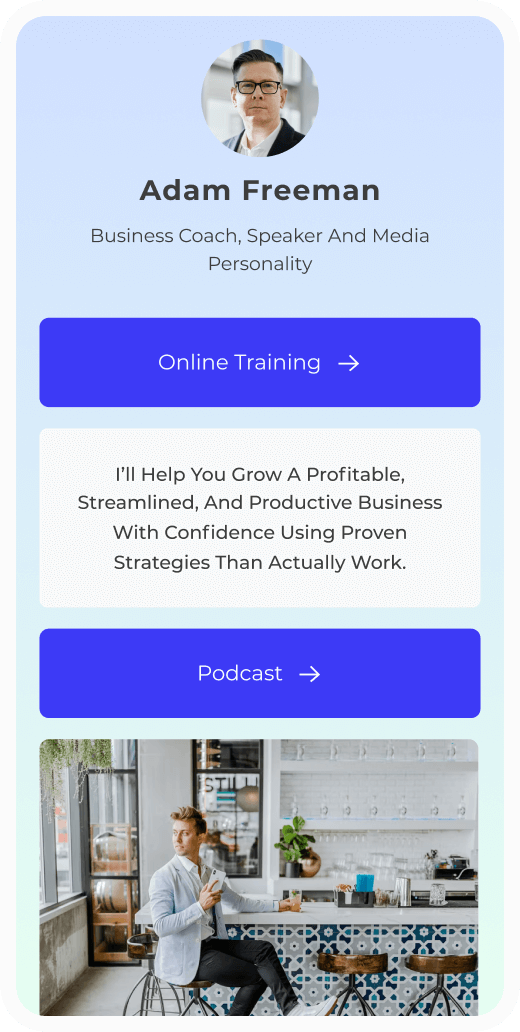
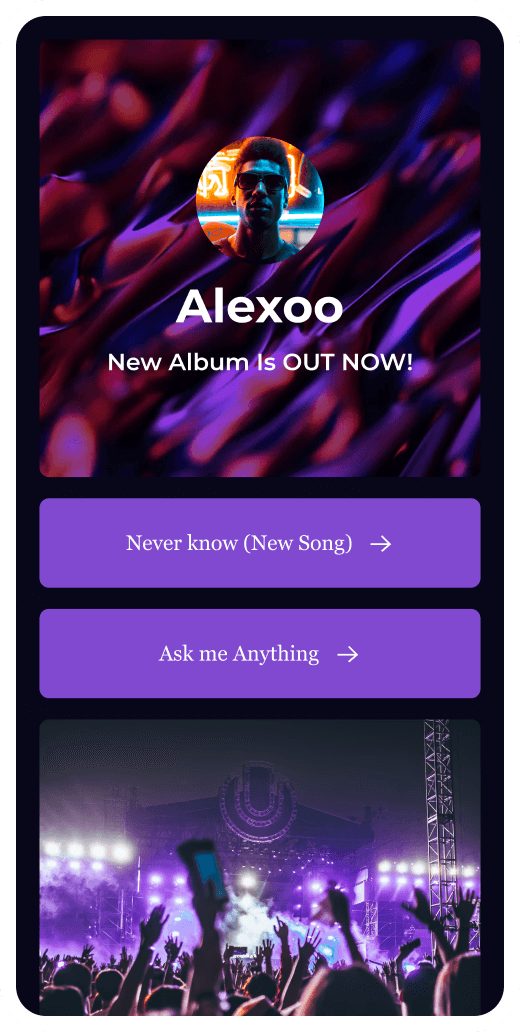
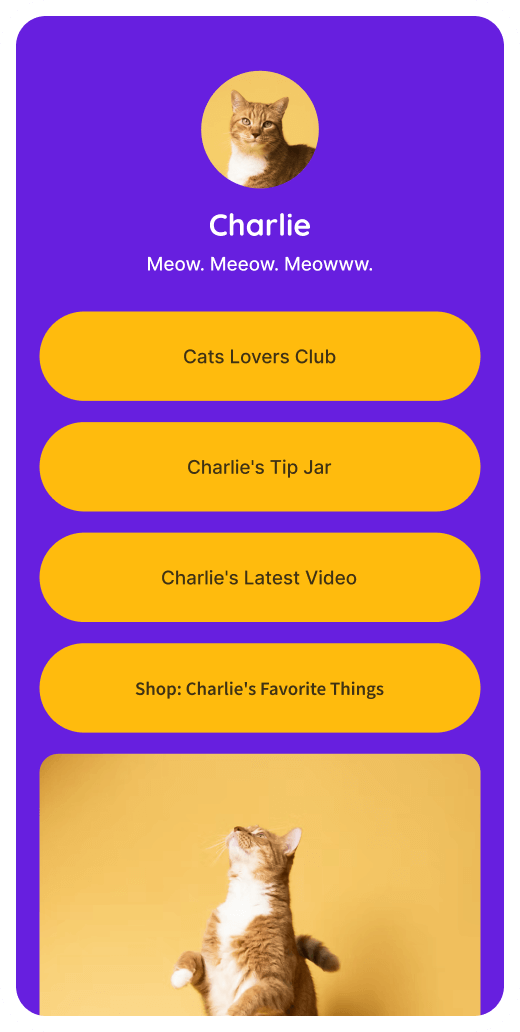
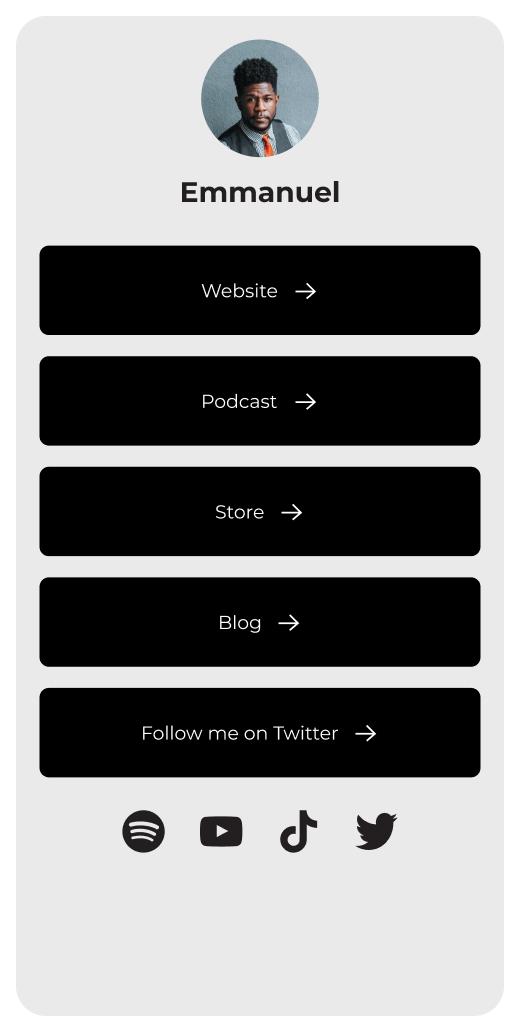
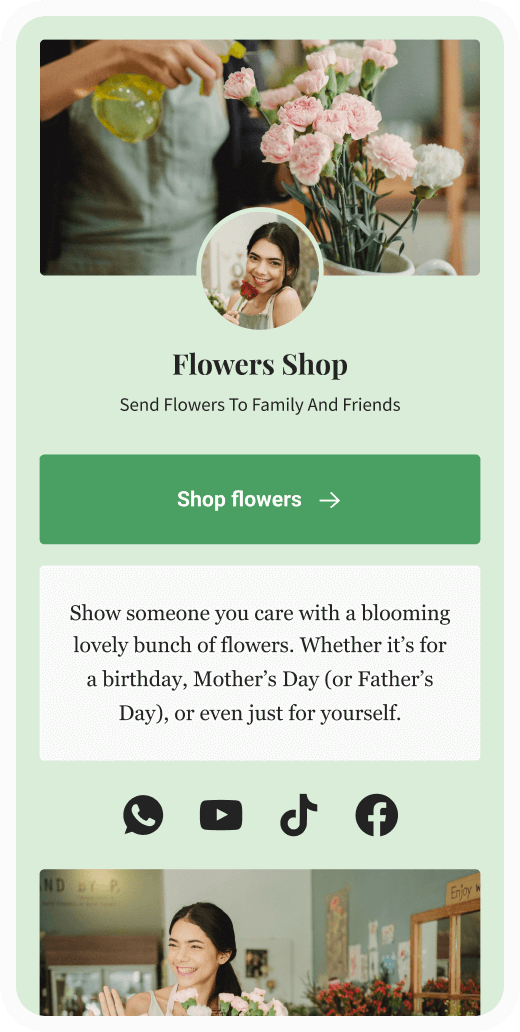
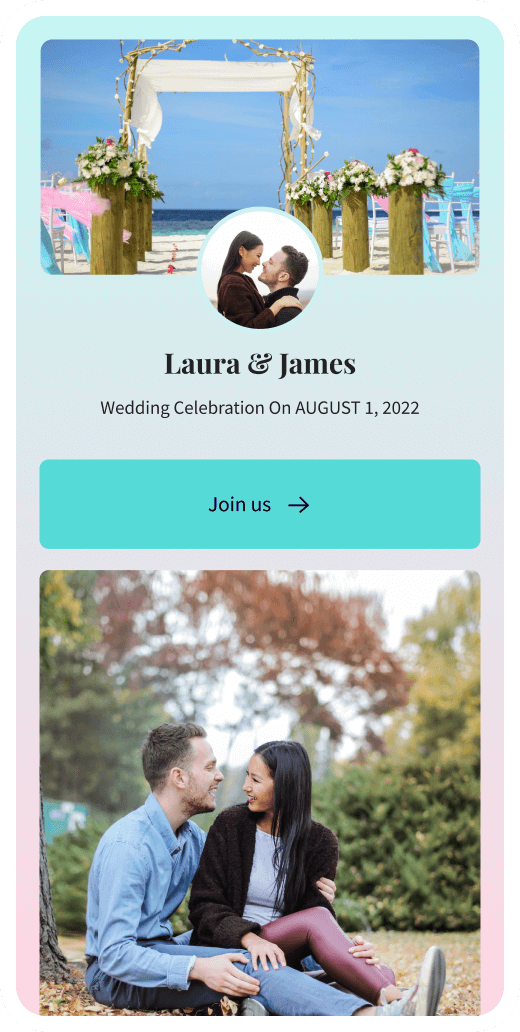
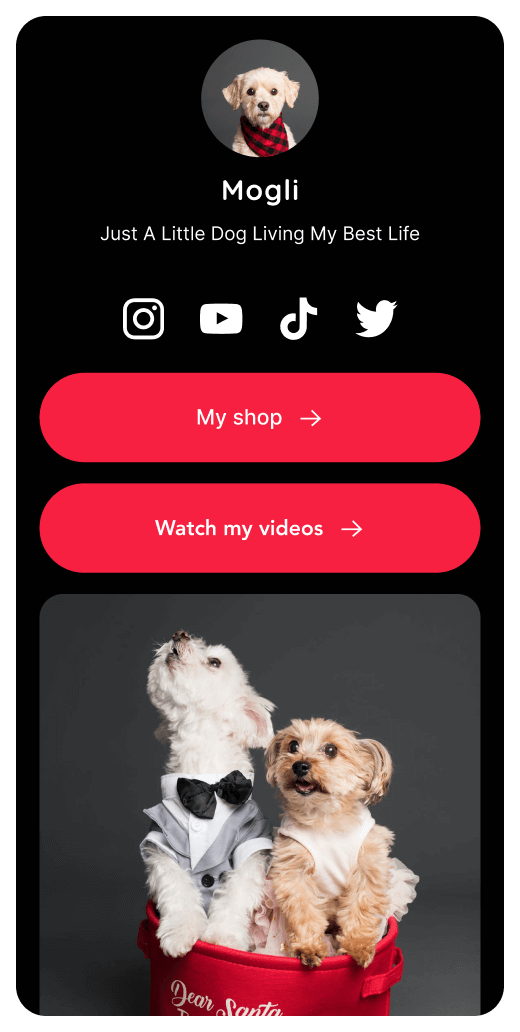
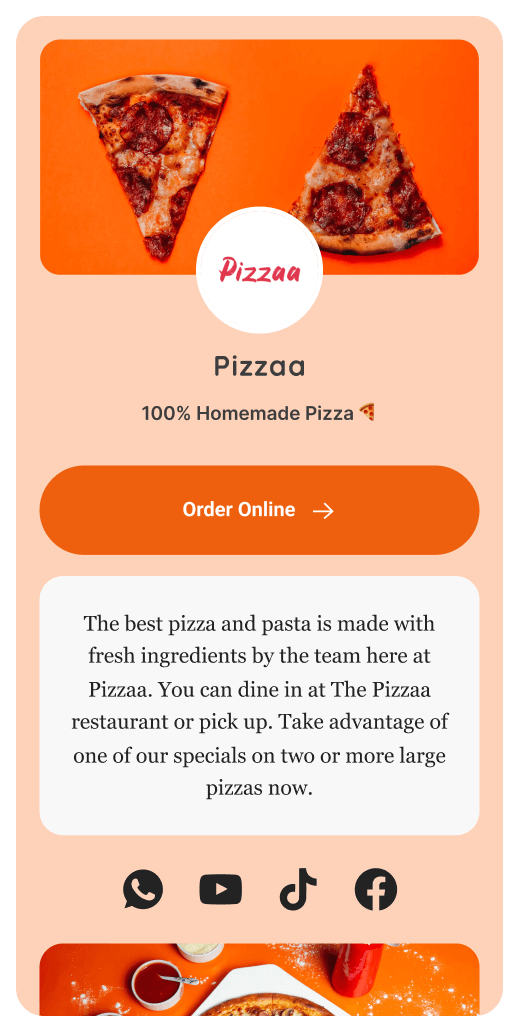
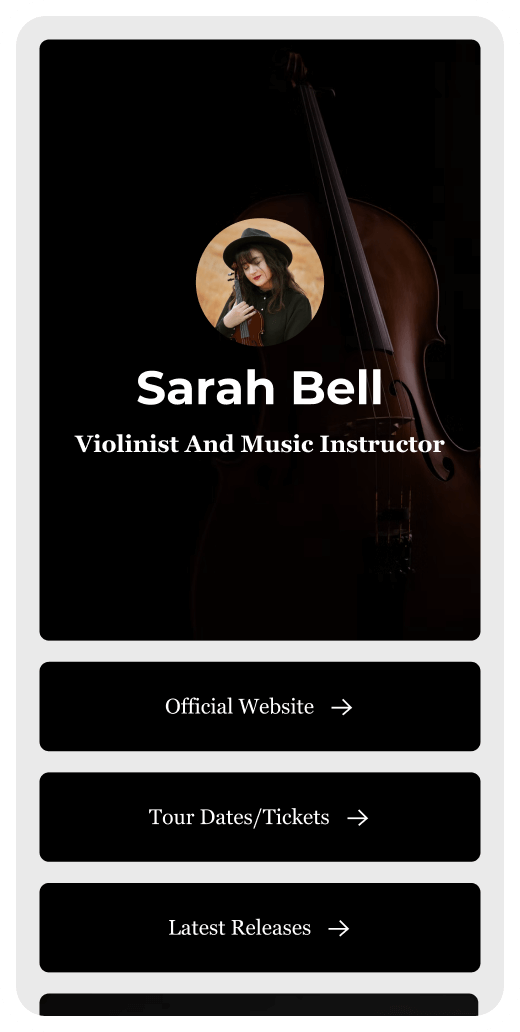
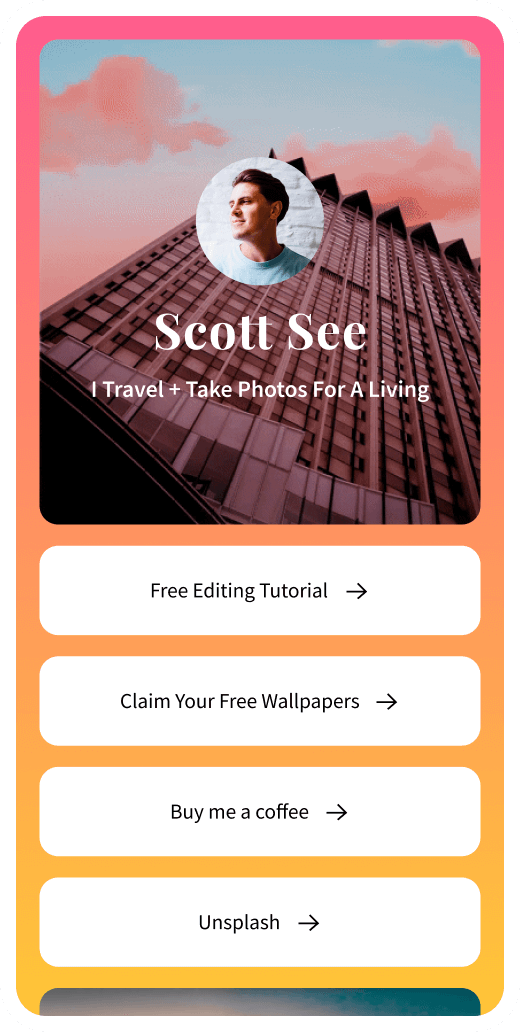
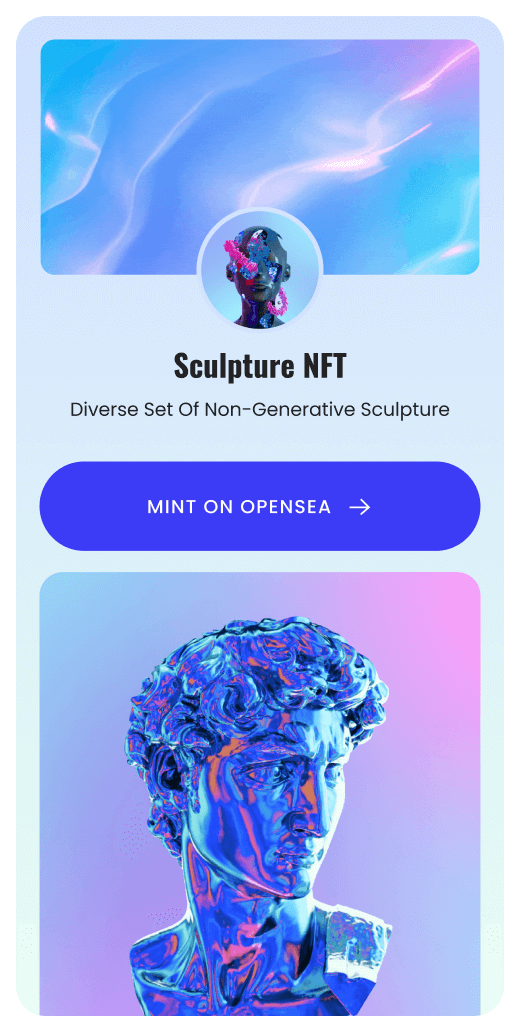
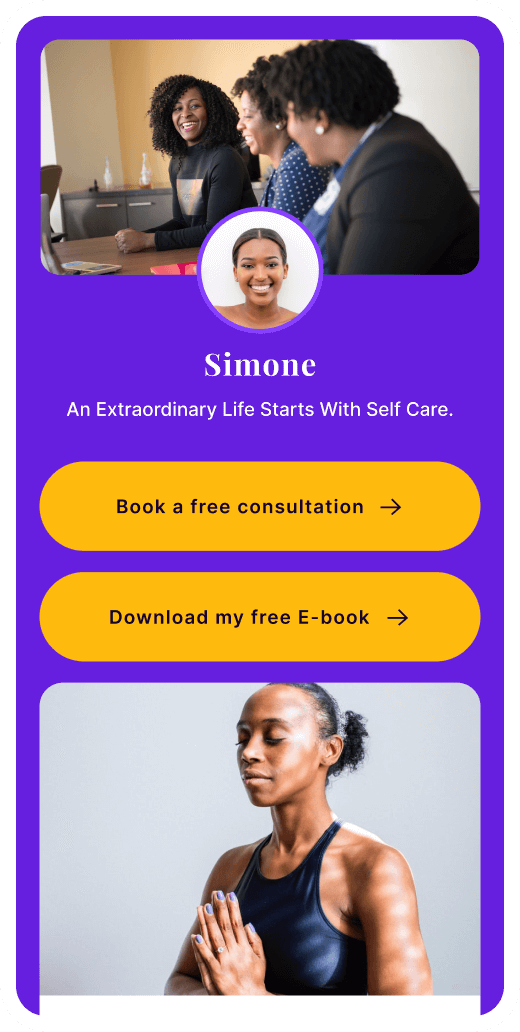
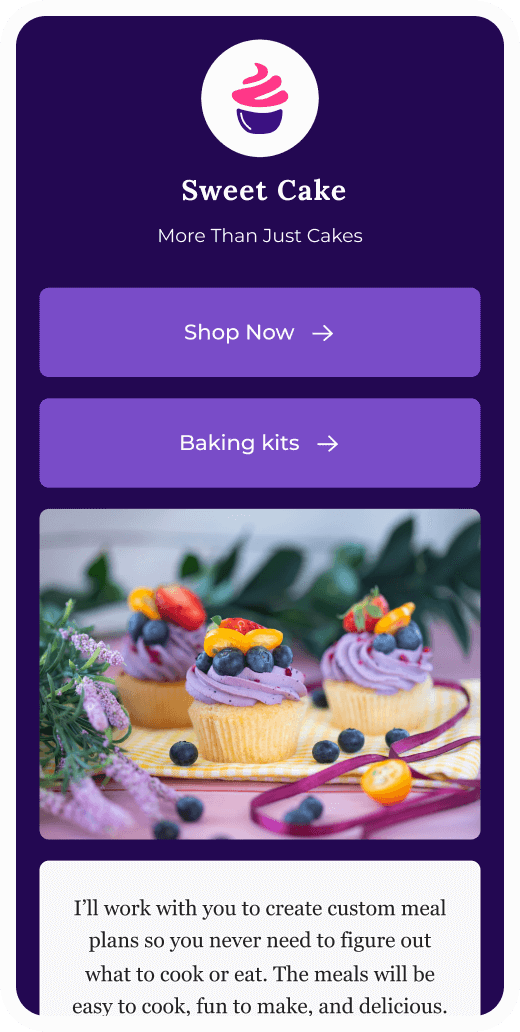
Start selling online, 100% free
With Start Page, you can create a completely free microsite to start selling your products and services. Stay in touch with your customers by adding your WhatsApp or any other messaging platform.
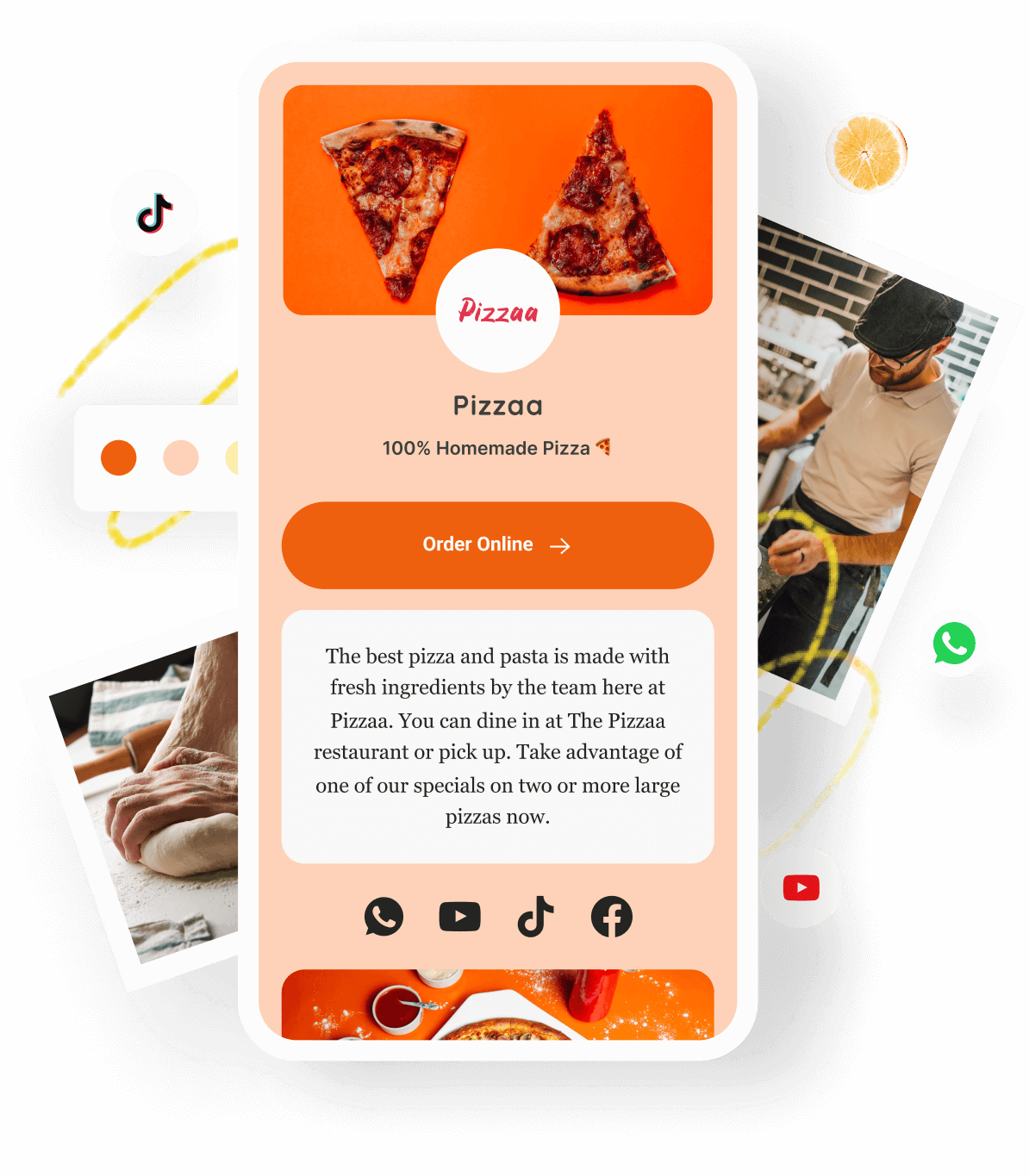
Build a coaching website you can’t stop showing off
Create a beautiful page for your coaching business, Zero code or design skills required. All for free!
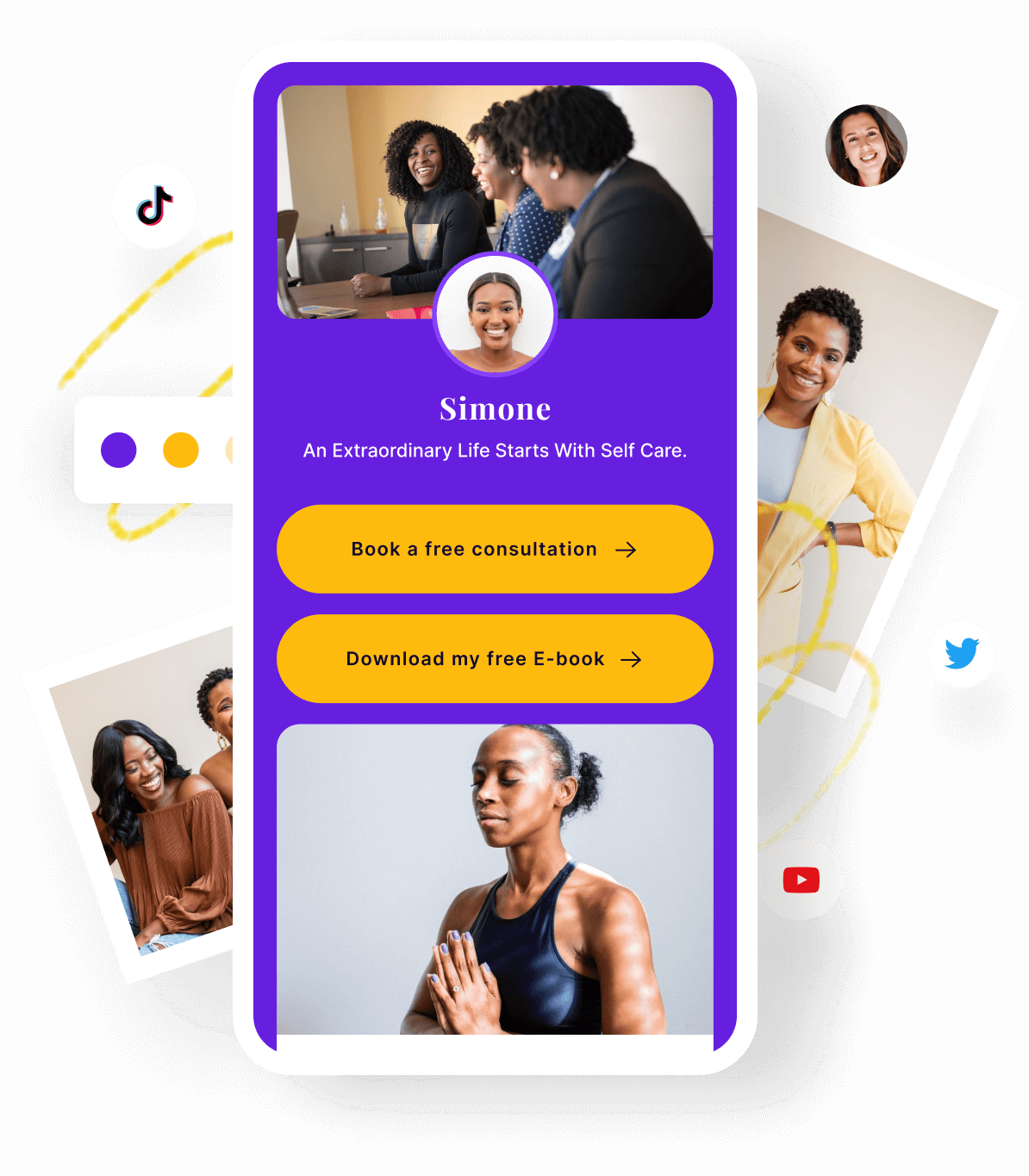
Drive more fans to your music and live shows
Create a beautiful page for your fans to buy your music, merch, and gig tickets. All for free!
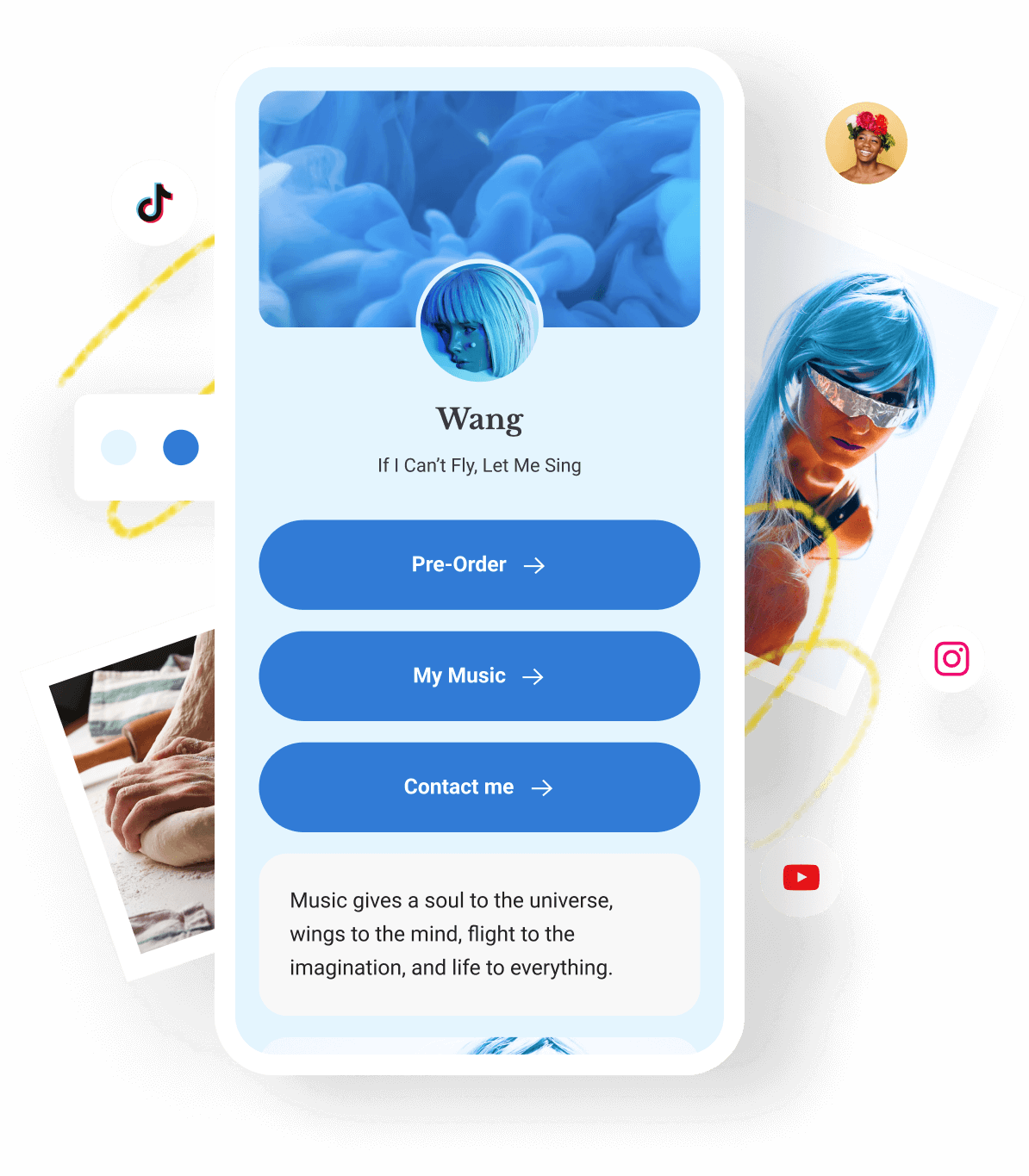
Create a microsite that acts as your online photo gallery
Showcase your photography, sell your prints, and make it easy for your audience to book photo shoots, all through your unique landing page.
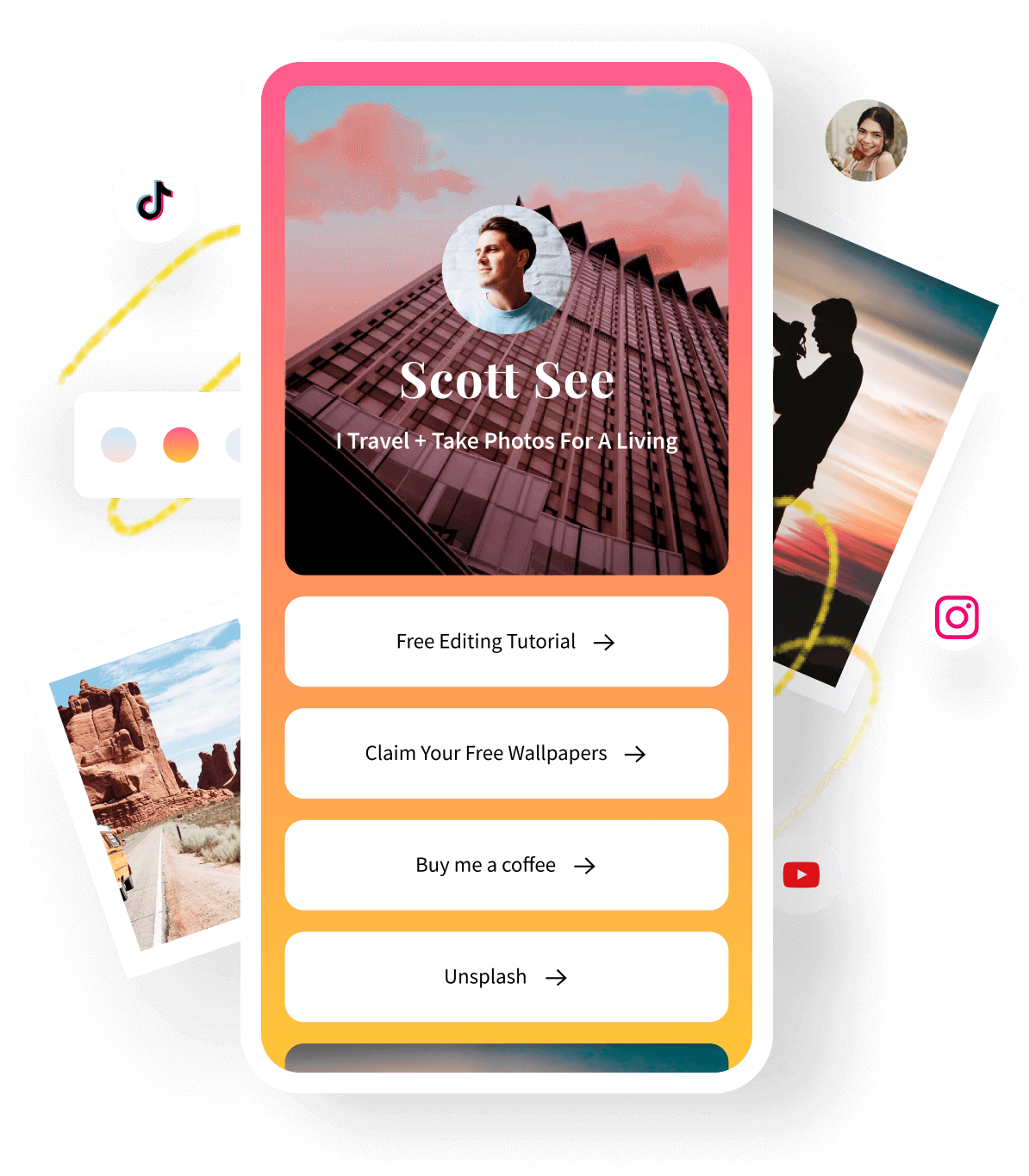
Create your free wedding website in minutes
Give the special people in your life a beautiful online experience leading up to your special day. All for free!
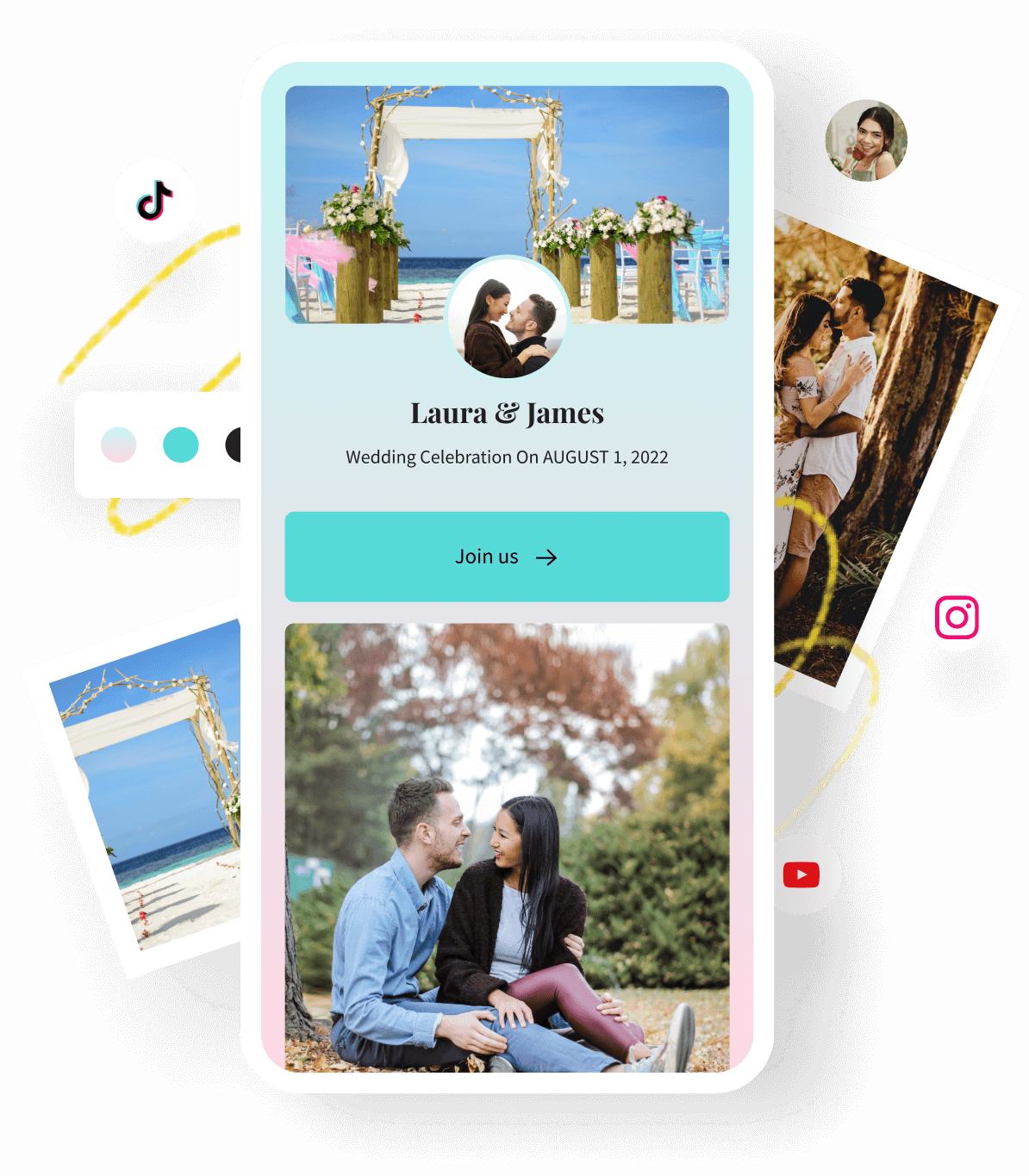
Stand out among the NFT crowd
Create a beautiful page to delight your community, show off your NFT collection, and increase your NFT sales. All for free!
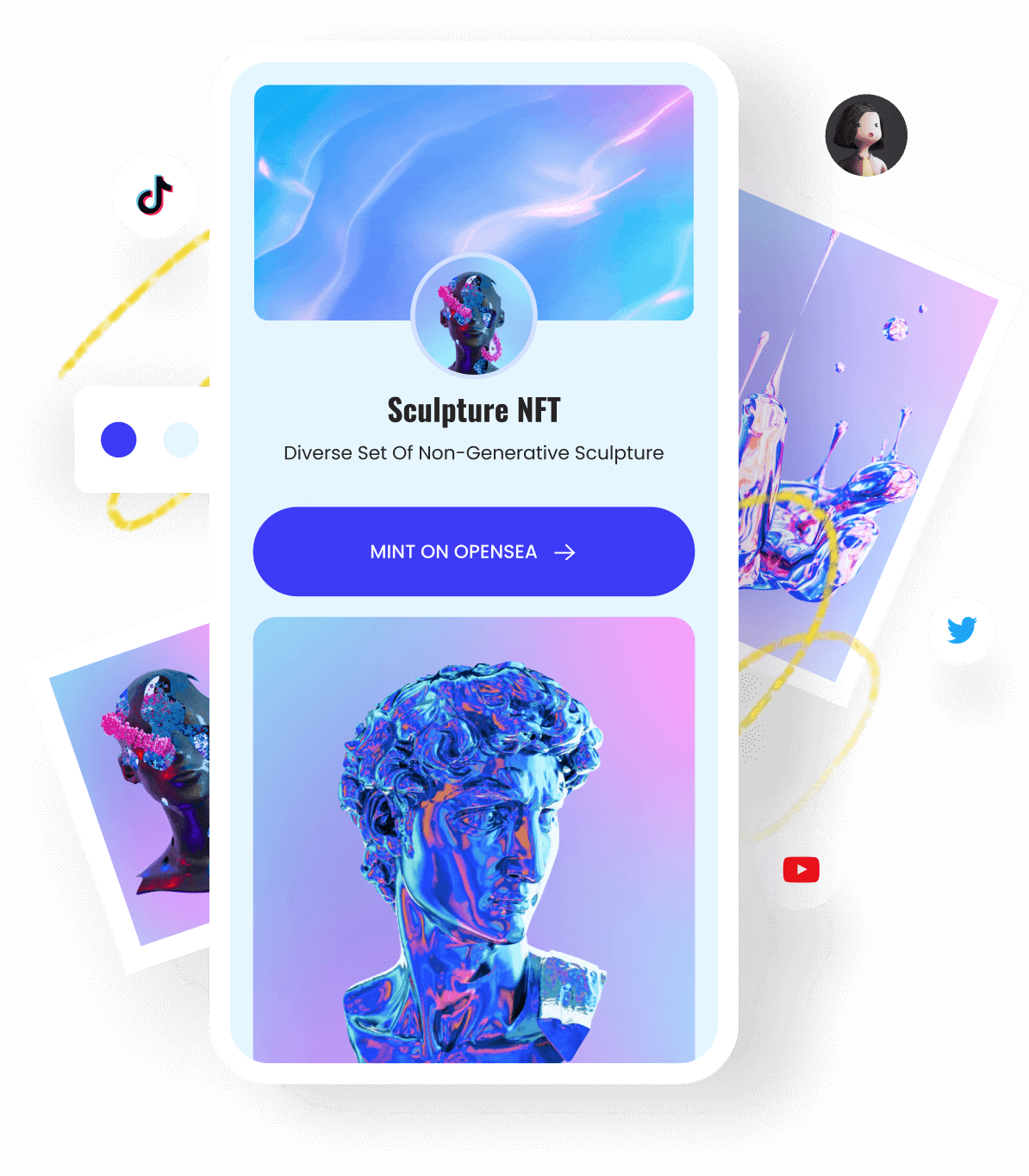
Give your pet the internet-attention that they deserve
You can use Start Page to share important details about your pet or really anything else that your furry, fuzzy, scaly, or hairy friend might want shared online as they either climb to internet-stardome or just make someone’s day a bit better purely by existing.
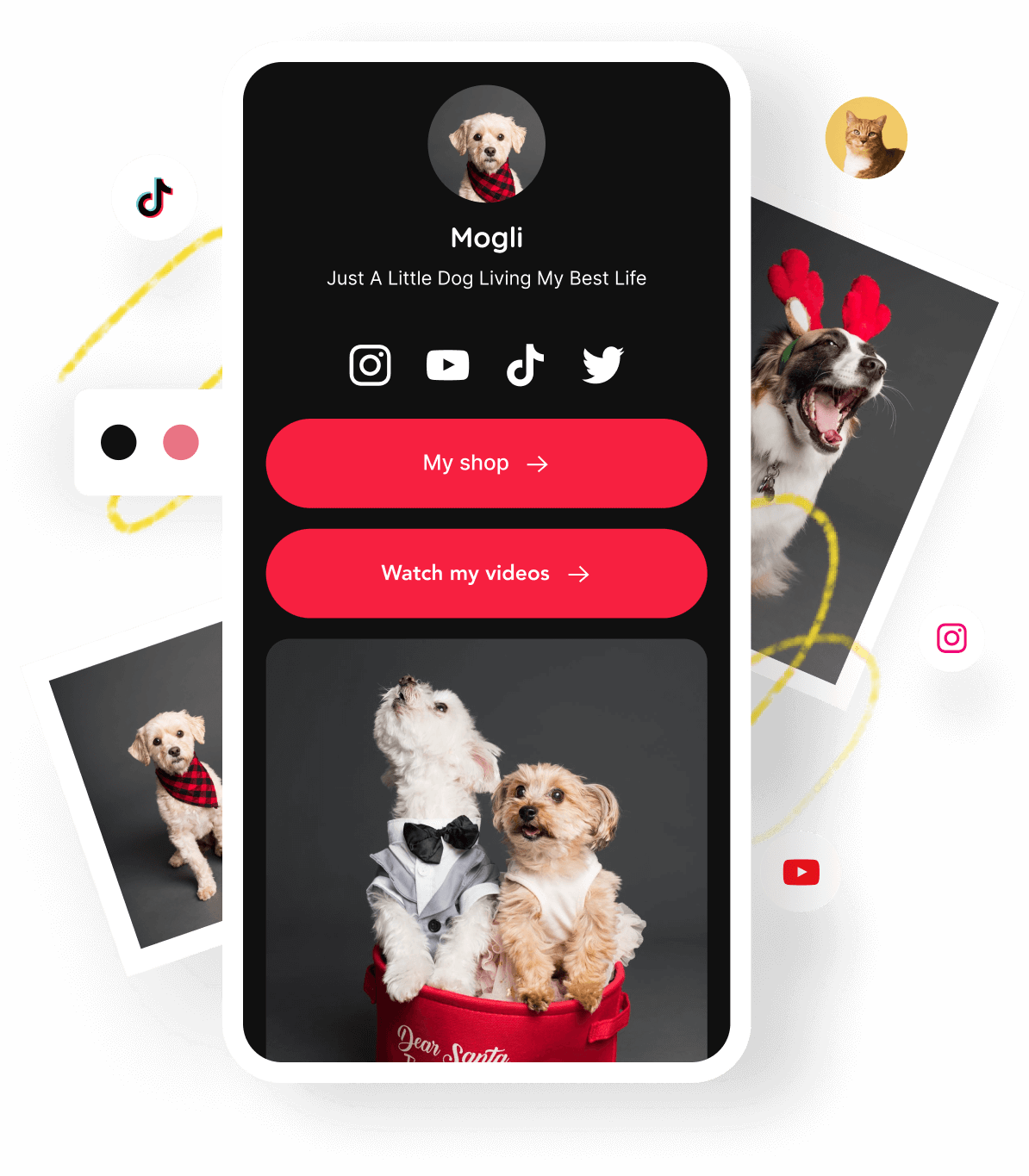
A one link for all your links
Easily drive more traffic from Instagram, TikTok, YouTube, or wherever else to your most valuable links and content. All for free!
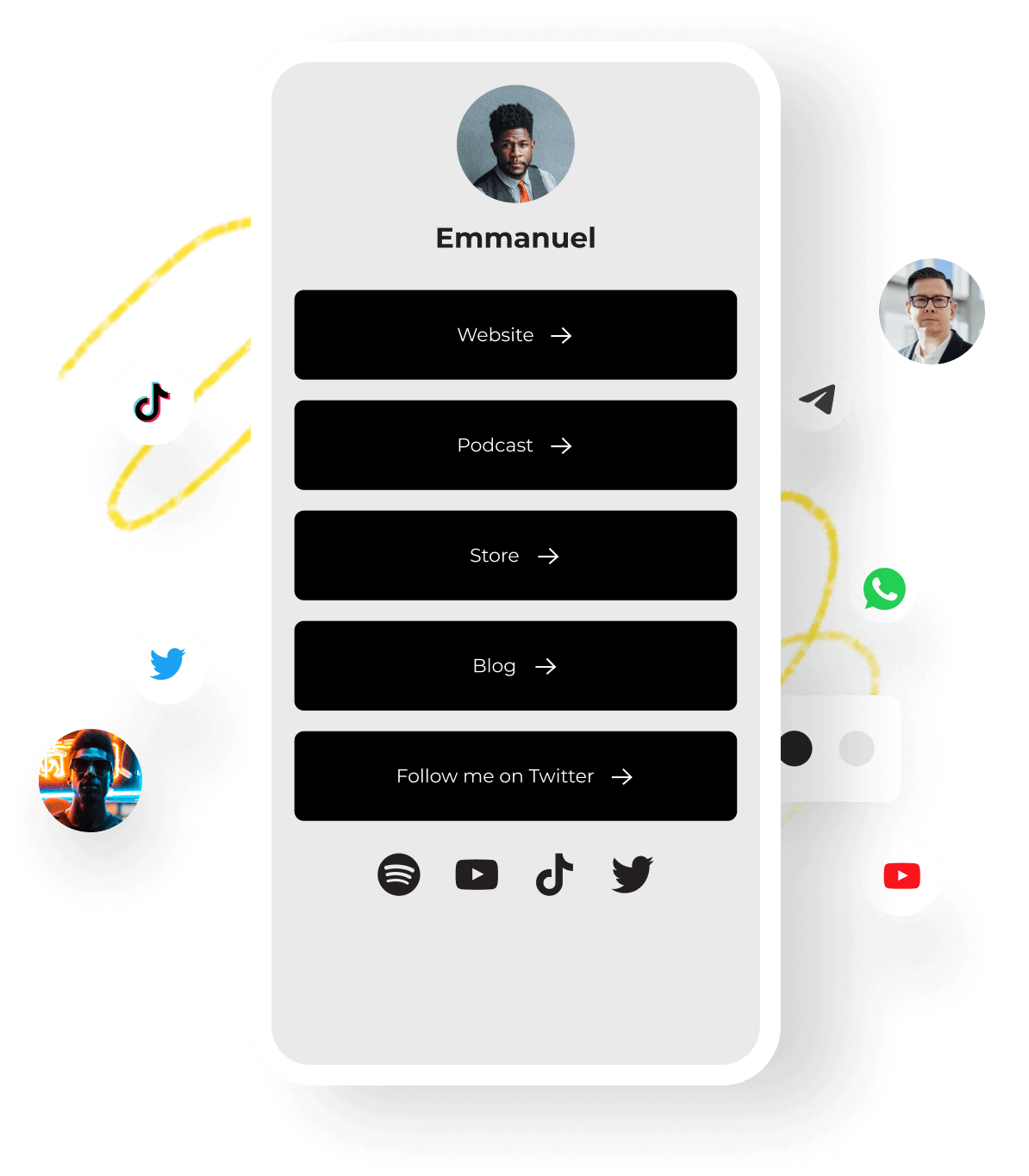
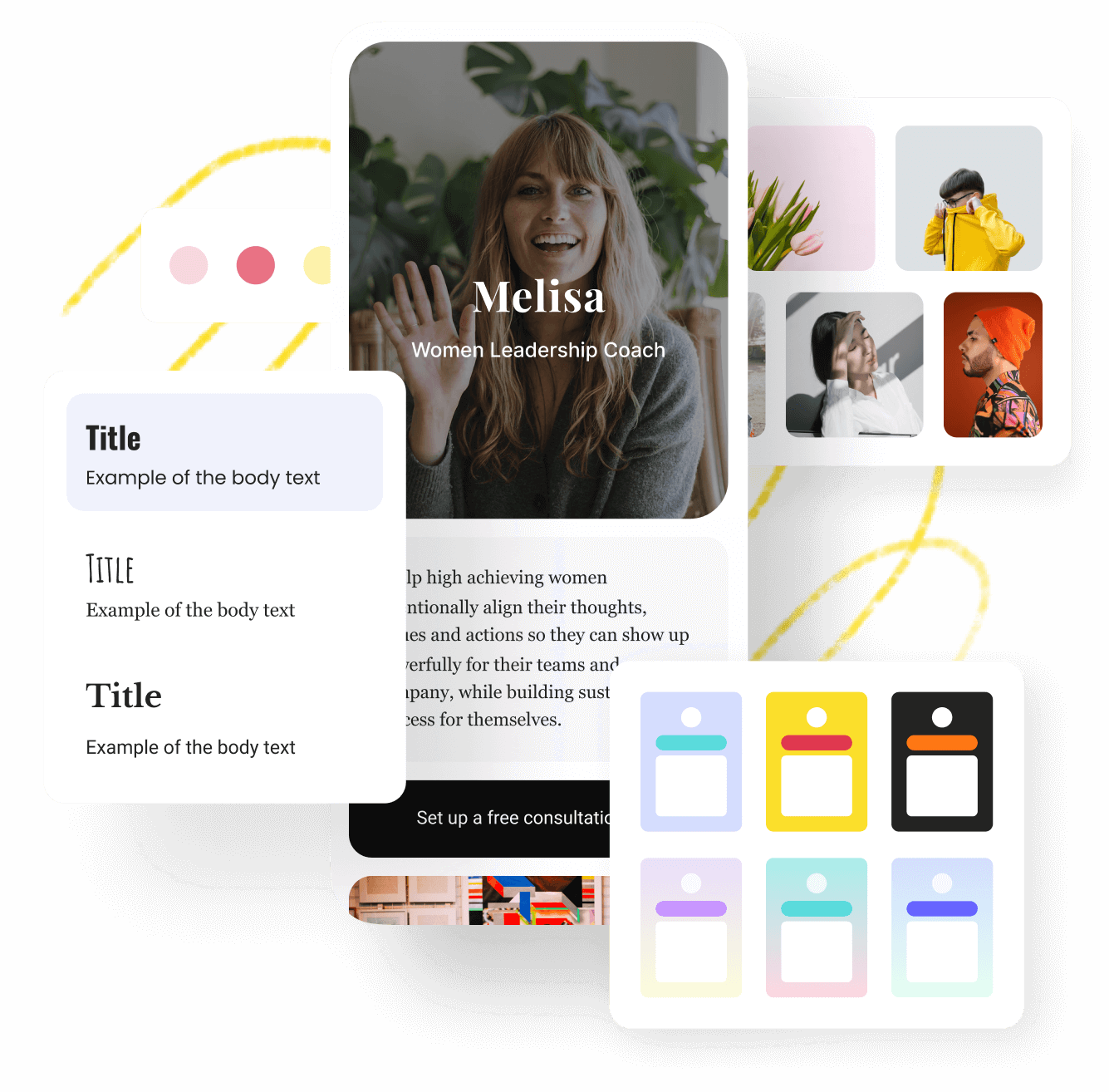
Don't settle for sameness
Flexibility and customization options to create a beautiful page, no matter what type of business you have. Start from a pre-made template or create from scratch, make your page pop with powerful customization options.

Combine all your links into one URL for free
Highlight your most important links, articles, photos, videos, products, music, website. Grow your following across every platform by linking them all in one place.
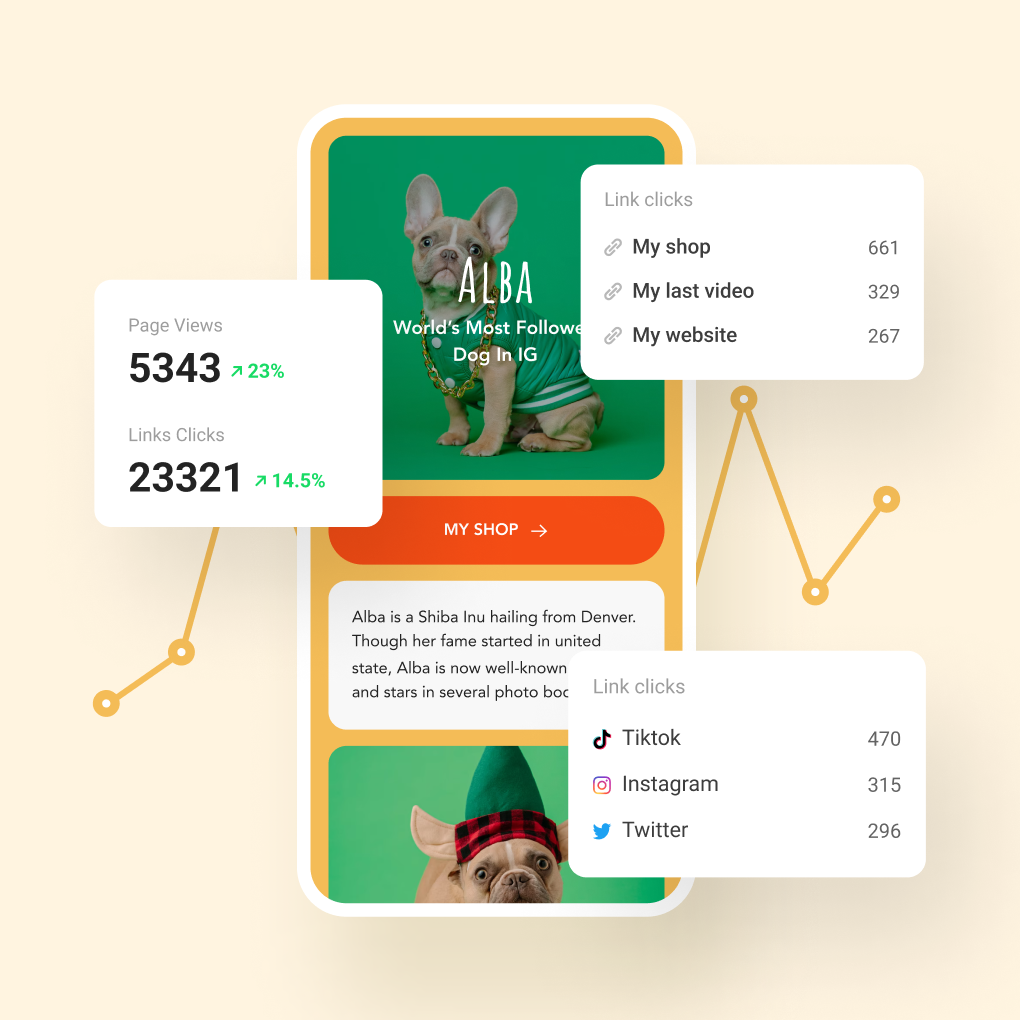
Track your link clicks and gain insights
See how many views your link in bio page has received and understand the performance of each link.
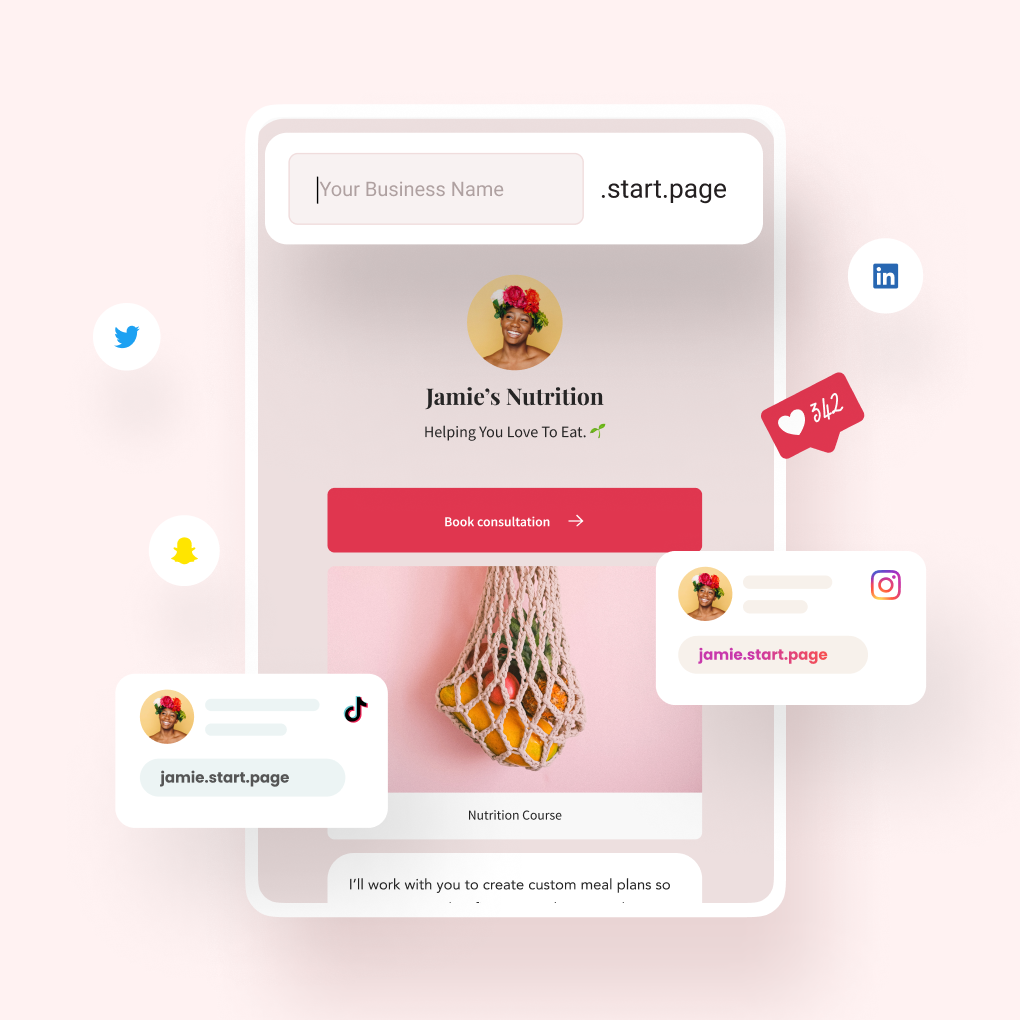
Keep your audience engaged
Schedule updates that include links, images, and text to your Start Page. It's a quick and easy way to keep your content fresh and your followers hooked.
Trusted by business and creators
Join thousands of small business, coaches, influencers, artists, entrepreneurs, and many more already using Start Page.
FAQ
-
Is the landing page a paid service?
Many landing page tools are a paid service, but you can use Unifiedtalk’s landing page tool at no cost. By signing up for Start Page you can create your first three pages as your three channels for free. Or you can use your two other free channels to connect your social accounts and get access to Unifiedtalk’s Publish, Analyze, and Engage tools. -
What does landing page mean?
Since most social platforms don’t allow users to put links in their social media posts, the only place where you can put a link is in your social profile’s description area, which is also called the “bio.”
When people say “landing page” they are referring to the clickable link that you can find in the social media profile bio of Instagram, TikTok, or even Twitter. The link usually takes followers to a website, a specific article, a product page, a landing page, or any other important URL. -
How does the Unifiedtalk AI Assistant come up with post ideas?
The Unifiedtalk AI Assistant uses advanced algorithms and machine learning techniques to analyze trends and patterns in social media data, and generates ideas based on that information. Unifiedtalk’s AI Assistant is based on OpenAI’s proprietary API -
Can I customize the ideas generated by the Unifiedtalk AI Assistant?
Yes, you can customize the ideas generated by the Unifiedtalk AI Assistant by adjusting the inputs to align with your brand's voice and tone, as well as by providing specific keywords and topics you want the tool to focus on. -
Is the Unifiedtalk AI Assistant available for all Unifiedtalk users?
The Unifiedtalk AI Assistant is currently available to all New Unifiedtalk users on the Free, Essentials, Teams, and Agency plans. Those on Legacy plans (who signed up over 12 months ago) might have to migrate their account to access this feature. -
Can I use the Unifiedtalk AI Assistant to post on multiple social media platforms?
Yes, the Unifiedtalk AI Assistant works across multiple social media platforms, including Twitter, Facebook, Instagram, TikTok, Pinterest and more. -
How did Unifiedtalk train the AI Assistant?
We use OpenAI’s Large Language Models to provide AI-powered responses and assistance. -
Do I have to use AI Assistant with Unifiedtalk?
No — our AI Assistant is entirely optional for users. Your posts are not automatically generated, changed, or tweaked by the AI, unless you open the AI Assistant interface in the post composer or the Create space. While the AI Assistant is easily accessed in those areas, Unifiedtalk is not an AI tool — all our core features (posting, scheduling, planning, and more) aren’t AI-powered. -
What are boosted posts and how can I monitor my results?
Boosted posts are ads that you’ve created from existing posts on your Instagram feed or Facebook timeline. By putting some money behind your organic posts, you can get more results from the same amount of work. For example, boosting organic posts can help you get more video views, reach, followers, clicks, or even more messages. If you’re boosting your Facebook or Instagram posts with ad spend, Unifiedtalk can help you monitor your results and compare them with your organic results to optimize your ad spend. Try Unifiedtalk for free for 14 days and start measuring your boosted posts performance. -
Does Unifiedtalk scrape my content to train the AI?
We use OpenAI’s Large Language Models to provide AI-powered responses and assistance. If you use AI Assistant to generate ideas or refine a post, the text you enter into the assistant will be shared with OpenAI. No other information (your account details, media files, or any other part of your post or work in Unifiedtalk) is shared. -
Does Unifiedtalk’s AI Assistant require any special training or setup to use?
No, the Unifiedtalk AI Assistant is designed to be easy to use and does not require any special training or setup.